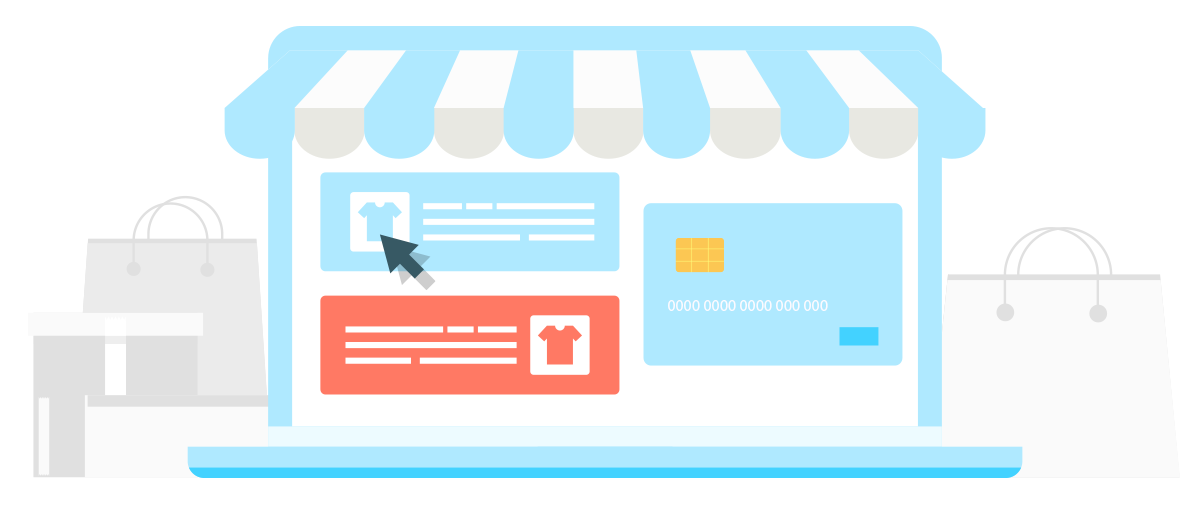As the global marketplace for commerce increasingly moves towards being predominantly internet-based, new and existing online web stores are now facing a slew of challenges, including how they can get a leg up on their competitors within their own region or market. It’s no secret that website performance and SEO indicators play an integral role in determining how easily a website is indexed and found by new site visitors, so the focus of this article is about boosting these factors through a comprehensive website audit.
As the global marketplace for commerce increasingly moves towards being predominantly internet-based, new and existing online web stores are now facing a slew of challenges, including how they can get a leg up on their competitors within their own region or market. It’s no secret that website performance and SEO indicators play an integral role in determining how easily a website is indexed and found by new site visitors, so the focus of this article is about boosting these factors through a comprehensive website audit.
What’s website audit?
Every business who has a web presence online needs to have their website audited, this is the practice of analyzing how a website performs and how easily it can be found by users. If the audit is fruitful, it’s followed by suggested solutions and improvements that directly address the issues that were discovered during the audit. There are numerous benefits to be reaped from an audit, such as an improved loading speed, better ranking in search results, and higher customer retention, but without an audit, this information would be unknown to the site owner.
How a website audit works
If you’re looking for a quick and effortless audit solution, you can always use a website checker – a special tool that quickly checks your website’s performance and examines the issues according to a variety of metrics. While such checkers can give valuable information, it’s still general information about the site's issues and are usually quite limited in their scope and rarely provide customized solutions to address specific issues. If you’re wondering how to do a basic website audit yourself, here’s some basic points to focus on:1) Design flaws
Before even diving into technical issues, it’s worth checking for any design and page layout issues that will turn away potential customers. For instance, obtrusive ads, pop-up windows, and banners usually distract customers from what their initial goal was for being on your website, it will cause them to miss out on useful offers or even push them to leave your site altogether. When you get visitors to your site, you need them to be 100% focused on the site’s content and the user experience that you’ve prepared for them. The same issue applies to text or content that’s difficult to read or oblique with no clear purpose or call to action. When you cleanup the site’s design, visitors should be able to quickly digest important information without distraction.2) Structure of content
On a basic level, most users need to quickly find what they’re looking for, thus maintaining a solid and accessible menu system can make navigating the site a breeze for newcomers. If you host a network of disjointed and barely-linked pages, it will lead to disaster. From an SEO standpoint, structuring recommendations that include the creation of a sitemap and arranging content with header tags (H1, H2, H3, etc.) and adding unique meta-titles as well as page descriptions to sections on the site will make it easier for Google to index and understand what your store is about and how to feature it in search results.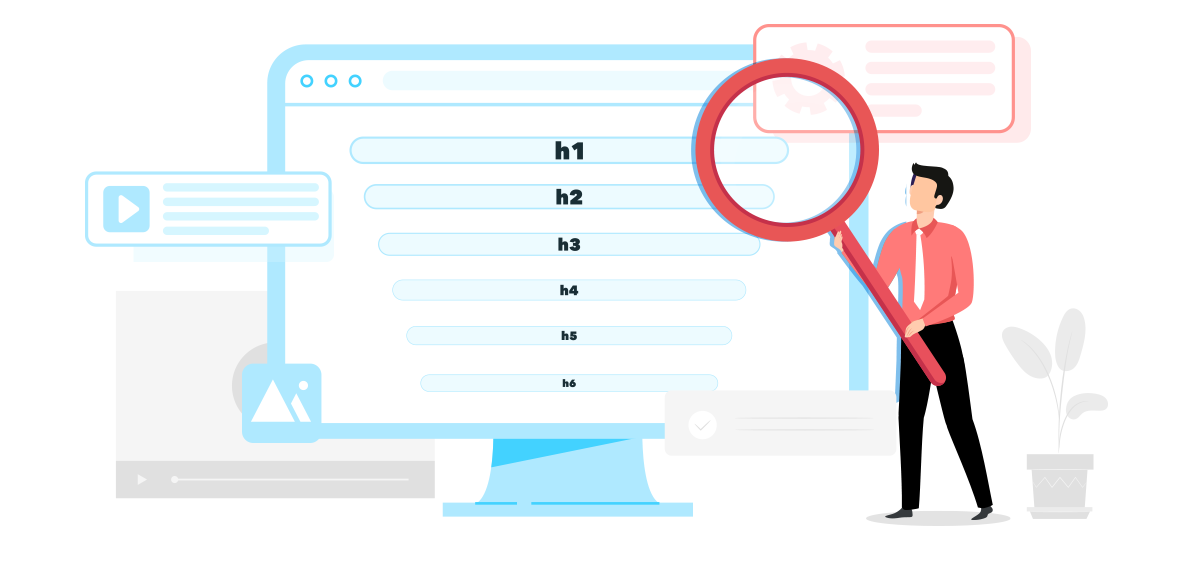
3) Loading speed
As previously discussed, slow speed can be catastrophic to an online store. Not only are customers discouraged by slow performance, but Google also notices it and can make your store less accessible to people doing a general search. During your audit, you’re able to check how quickly different pages load through Google’s PageSpeed Insights service or alternatively countless others like it. We’ve already dived deeper into this matter before and here is what we found. The goal is to determine which pages or content blocks that are loading too slow and why. A significant amount of attention should be paid to a user’s mobile experience, since mobile viewers make up more than half of all site visitors.4) SEO configurations
Apart from website speed and your content layout, various aspects of your site configuration can also influence how it’s regarded and rewarded by search engines like Google. For example, it’s very important that you run your site on HTTPS protocol with both main pages as well as subdomains, individual pages, and associated files. This is one of the first safety indicators that both users and search engines pay attention to. Furthermore, it’s a well-known fact that Google doesn’t appreciate duplicate or broken pages, content, and links that lower their ranking after indexing. Fortunately, it’s quite easy to look for these pages and files, and make the necessary changes to keep everything in uniform. Finally, it’s important to mention keywords in website ranking audits, since they should be optimized and spread around to attract as much traffic as possible to different webpages.Additional website audit checklist
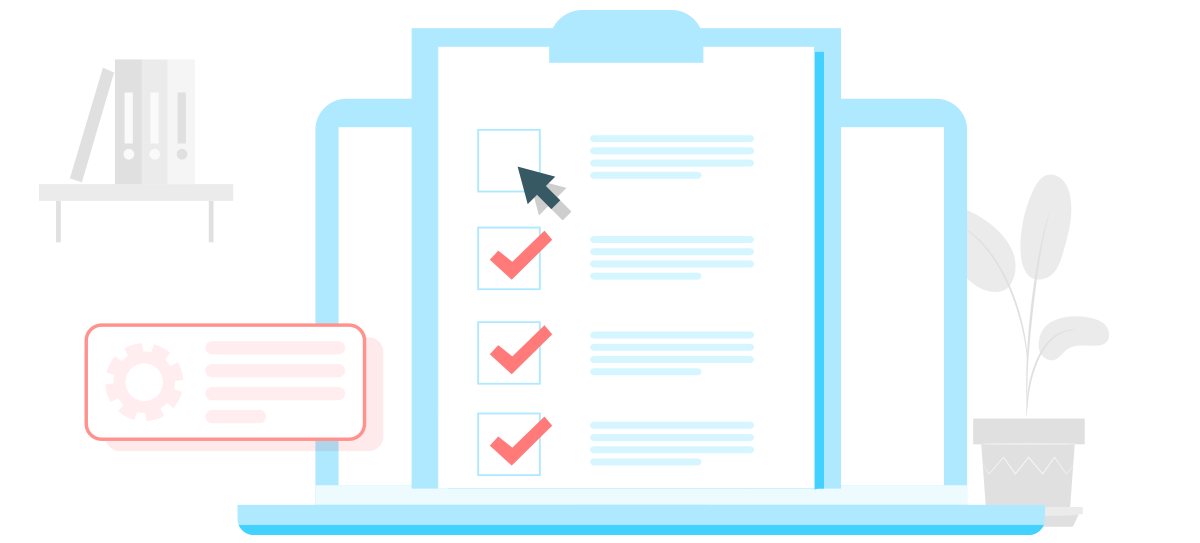 While we outlined the four major aspects of any website audit, further checks can be performed are much more numerous and diverse. Here’s some optional checks that are recommended:
While we outlined the four major aspects of any website audit, further checks can be performed are much more numerous and diverse. Here’s some optional checks that are recommended:
- Test for security vulnerabilities
- Examine rendering in different browsers and devices
- Ensure up-to-date versions of active themes and plugins
- Investigate external domains and backlinks that are connected to you
- Review media playback timing
- Measure design/menu responsiveness
- Check image compression rates
Magento website audit features
Some strategies and solutions are appropriate for all website audits, while others are best suited to a particular platform. Since we’ve already examined the general guidelines, it’s time to review the features that are Magento specific (and perhaps shared with a few other platforms).- Core. If you are using an older version of Magento, you may greatly benefit from an update to the latest stable version.
- Codebase. To run smoothly, code should be understandable and mistake-free and bug free. As for the CSS, it can be cleaned up and streamlined through refactoring.
- Database. The two main focuses are speed and security. Your databases should have ample protection against outside attacks and have the proper configuration to quickly process data.
- User experience. Since a store built on Magento strives to sell products/services, you can easily monitor your user activity from page to page and determine where and why customers bounce.
- Javascript. Evaluate how content rendering is distributed (especially on key pages) and consider moving low-priority code further down for the page loading order.
- Extensions, Plugins, and Themes. Check for any outdated versions, and upgrade where possible. Resolve bugs, errors, and compatibility issues through fixes, replacement, or deletion.
- Server. Make sure that your connected server is running the latest software and consider enabling caching tools like Varnish.
- Security. Check for vulnerabilities with any third-party extensions, review file and folder permissions, and perform a scan with a trusted Magento performance tool (e.g. MageReport).