
E-commerce is one of the most growing areas of digital business. Yet, its biggest drawback is a lack of inventory control. One of the ways to avoid this problem is to create a retail model where you don’t store the products you sell, but buy them from a wholesaler or manufacturer and ship them, and they ship the order to the customers on their own.
In this article, we will speak about a drop-shipping model and give you a brief guide on how to make a drop-shipping website.
What is drop-shipping and why use it?
Drop-shipping is a retail model where the store sells the products but doesn’t keep them in stock on its premises. Instead, the reseller buys the product from a third-party supplier, wholesaler or manufacturer and ships it to the customer on their own.
Here is how a drop-shipping deal is handled:
1. An end-user places the order on the website of a drop-shipping retailer
2. Upon processing the order, a retailer forwards it to the manufacturer \ wholesaler
3. The manufacturer \ wholesaler receives the order and ships it to the end-user
4. The end-user receives the order
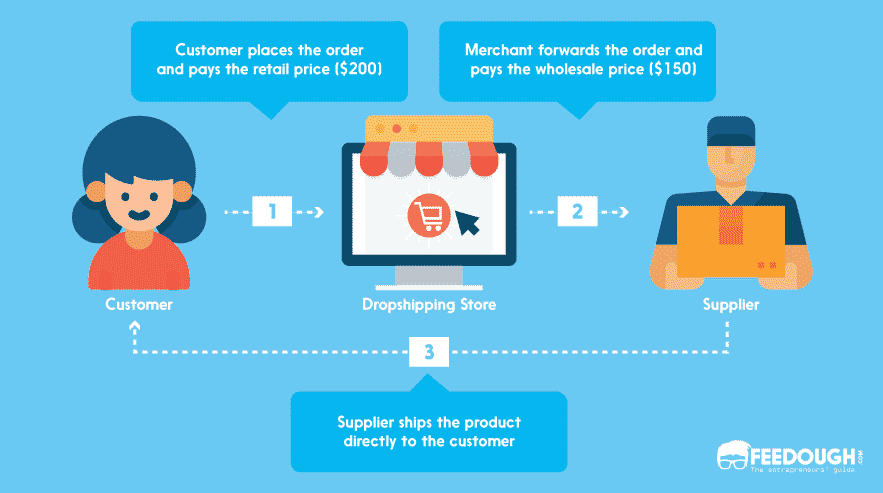
The main difference from the standard retail model is that a retailer doesn’t need to purchase the goods from a wholesaler or a manufacturer, pay for the warehouse rent and manage the inventory. Instead, the retailer just forwards the order to the manufacturer that fulfills it. Since the drop-shipping model is based on the absence of physical infrastructure, it is better suited for ecommerce retailing than the traditional offline one.
Benefits of a drop-shipping model
The drop-shipping model offers significant benefits for retailers:
Lower starting costs
Starting a drop-shipping business, you don’t need to buy or rent a warehouse or open a location for a retail store. You also don’t need to spend time on organizing the inventory management, hiring staff for order processing, managing the logistics, etc. Compared with other business models, a drop-shipping one has a low entry barrier, and you can start a drop-shipping business with lower initial capital than a traditional retail one.
Scalability
A drop-shipper can quickly scale since processing the order doesn’t depend on the physical location, the size of the warehouse, the number of employees and the logistics. During the seasonal sales, drop-shippers are in a more beneficial position than traditional retailers that depend on these factors.
Low inventory management
Drop-shipping reduces the need to spend resources on infrastructure management, tracking the inventory and logistics that are outsourced to the suppliers
Wider range of products
Since a drop-shipping business doesn’t depend on the physical infrastructure and suppliers, it can offer a broad selection of products, without spending a lot of money for scaling the business
Flexibility
A drop-shipping business can operate from any point of the globe, offer a great range of products, quickly adapt to the market changes
4 Drop-shipping Website Examples
A drop-shipping model can be used in numerous business areas and locations. Let’s consider several successful examples of the dropshipping website:
Artisan Furniture

Artisan Furniture is a drop-shipping store operating in the area of furniture and built with a WooCommerce platform. The company is based in London with a factory in India that makes and ships furniture all over the world.
Artisan Furniture has a diverse product portfolio and rich client base spread over six overseas markets. It delivers the furniture to the doorstep for clients from all over the world. The company also provides live chat, phone, and email support.
Meowingtons
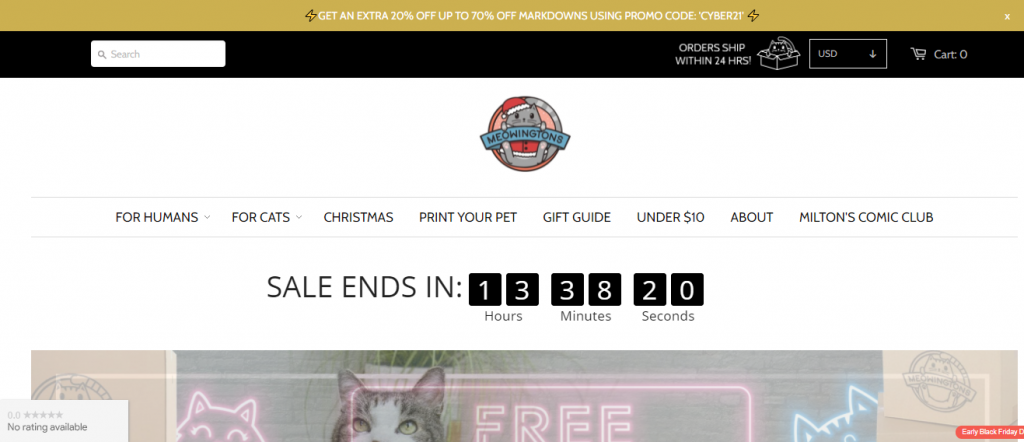
Meowingtons is a drop-shipping store for cat lovers built on a Shopify platform. The shop offers a broad variety of beautiful and useful cat-themed products: accessories, bags, decor, books, etc. It also allows the clients to print the image of their pet on the products of the shop.
The shop offers to ship to any point of the globe, free returns and exchange, phone and email support.
Puresource

Puresource is a Canada-based drop-shipping store that specializes in distributing natural products for health and wellness. It offers such products as herbal, nutritional, and sports supplements, herbal teas, organic, vegan, gluten-free foods, organic beauty products, etc.
It supports 125+ brands and offers 3600+ items for its customers.
The store is built on a Drupal platform. It provides phone and email support for wholesalers, retailers, and distributors.
Odditymall
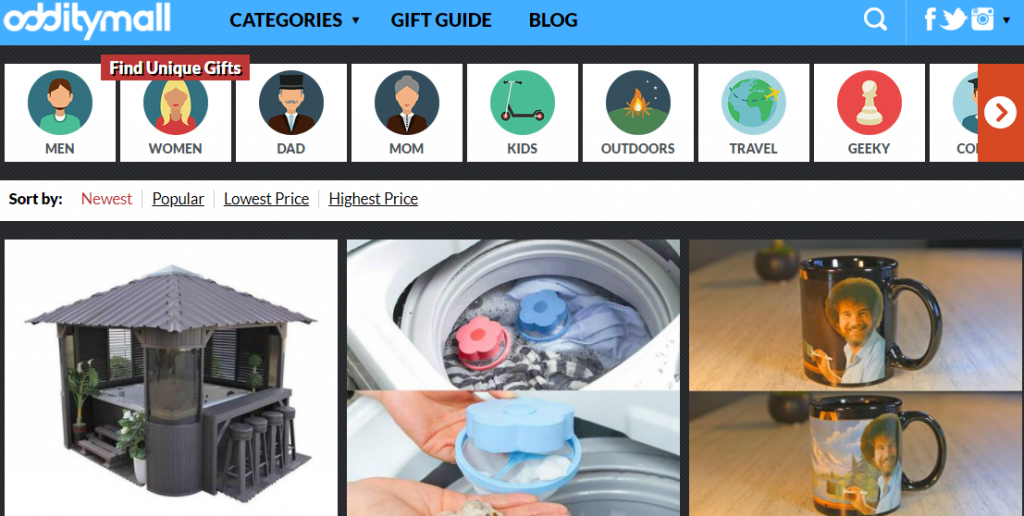
Odditymall is a US-based drop-shipping website founded in 2012. It sells odd gadgets and items, products with unusual designs, and other weird and useless merchandise: accessories, books, Christmas, Halloween, and Valentine's day stuff, kid and pet stuff, toys, gadgets, etc.
They search for unusual products across the Internet and sell them on their website.
The platform is powered by Miva Merchant and links the buyers to the websites and stores that sell the products.
Best ecommerce platforms and their extensions for a drop-shipping business
A drop-shipping app is a powerful way to expand your business. But before you can get started, you need to make sure you’ve got the right e-commerce platform. Here are the top 3 e-commerce platforms that will help you to get started with drop-shipping.
Magento
This is a complex and powerful e-commerce platform that is good for large established businesses but may not suit beginners. It’s developer-friendly and for working with it, you need to have at least basic programming skills.
Magento's extensions for drop-shipping:
Boostmyshop
Automatically provides the information about the stock of provider, the shipping cost, automatically chooses the lowest cost, simply tracks a drop-ship path
Magestore
Creating or canceling the shipment requests from a Magento frontend, tracking drop-shipping process via email notification both from supplier’s and customer’s side
Webshopapps
The shoppers can choose the shipping method, multiple providers can log in to the warehouse. The app automatically sends notifications to the email when the order is changing its location
Shopify
This is one of the most powerful e-commerce platforms for drop-shipping that hosts about 500.000 e-commerce and drop-shipping websites. It has a user-friendly interface and low entry barrier that makes it friendly for users without deep technical knowledge.
Shopify’s extensions for drop-shipping:
Oberlo
The customer can search for the products from multiple suppliers and once the necessary product is found, the app syncs the information to your store. All items are up-to-date and if one product is out of stock, the customer won’t buy it.
Spocket
It helps you work with European and US manufacturers, so the shipping is faster for the stores in the corresponding locations. Real-time shipping allows keeping the customers updated regarding the status of the order.
Automizely
This is an enterprise-grade platform supporting more than 5000 Shopify stores. It offers excellent 24\7 live chat customer service. It supports multiple organizations at a time, so you can run more than one system and cooperate with different teams.
Bigcommerce
This is an e-commerce platform hosting more than 150.000 online stores. It has a simple UI and a quick setup of an e-commerce shop. BigCommerce is more affordable than Shopify since it doesn’t charge any transaction fees and offers unlimited staff accounts.
BigCommerce’s extensions for drop-shipping:
Wholesale2b
This app provides automated inventory updating and one-click order processing and synchronization. It can import drop-shipping products in bulk and powers more than 1 million products from 100+ US drop-shipping products.
Dropified
It helps import the products from 50+ leading suppliers, has automated price and stock updating and order processing. It is integrated directly with your BigCommerce store and scales along with the growth of your business.
Syncee
It features millions of products from US\EU suppliers, automatically imports the items with high-quality images and updates them. It also offers quick shipping without minimum amounts of orders.
To start a drop-shipping website, you need to have a clear idea of what your site is going to be about, what kind of products you will sell. Here is a brief guide on how to create a dropshipping website.
Create a Shopify account
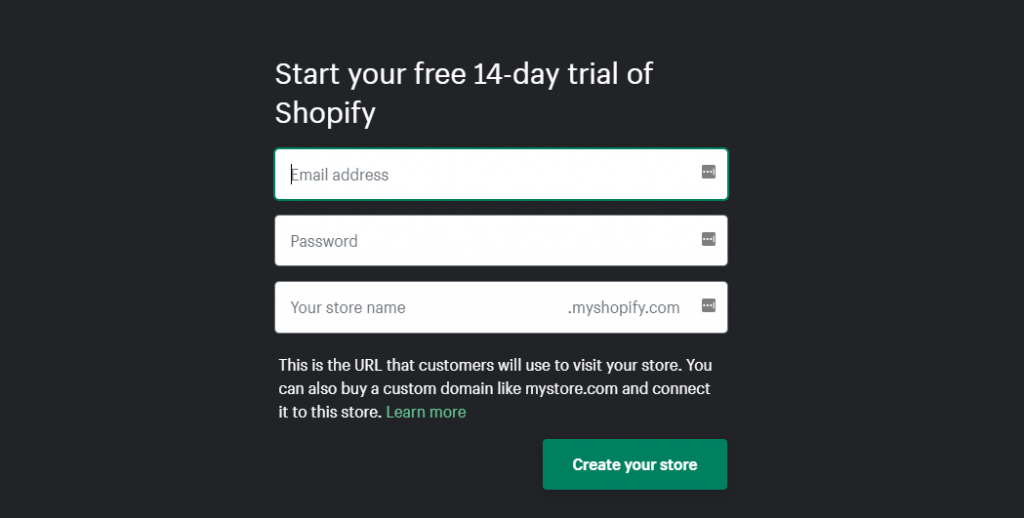
To create a drop-shipping app, you will first need to create a Shopify account.
Once you have created a Shopify account, you need to set a new store and a theme that you want your app to use. You will also need to create a product catalog for your store.
Install drop-shipping apps
To make drop-shipping functionality, you need to install a corresponding application.
Once the store is set up, you need to install the application for drop-shipping functionality. Go to the dashboard and find an app search page. Select an app for your needs, look for it on a search page, and install it in your shop.
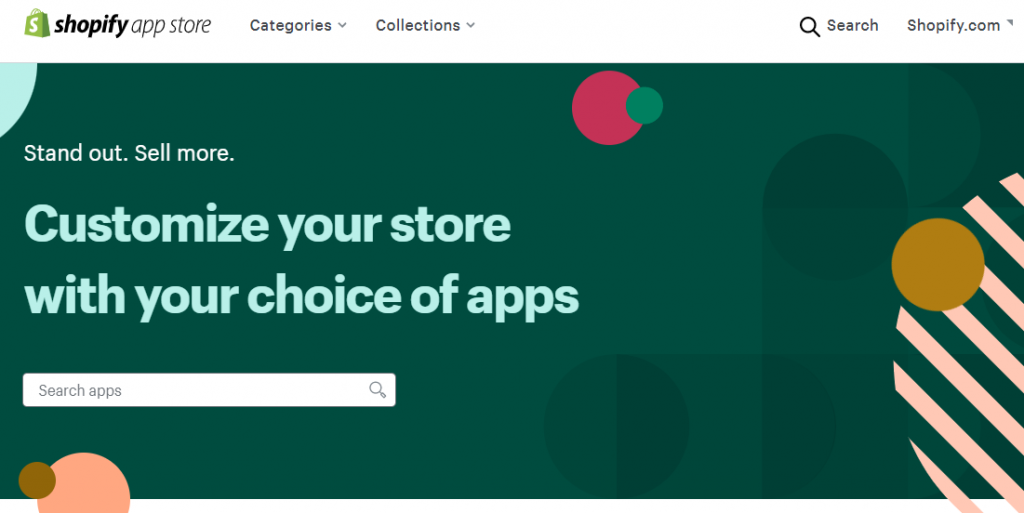
Import the products
To create a drop-shipping app, you'll need to import the products you want to sell. There are two ways to do this:
- Create a CSV file from the website you want to sell from and import the products from that
- Use Shopify dropshipping app to import the products to the internal inventory of the store.
When you add the necessary items, click on the ‘Import list’ button in your app dashboard. Now, you can customize titles, descriptions, categories, and other details.
Customize your store
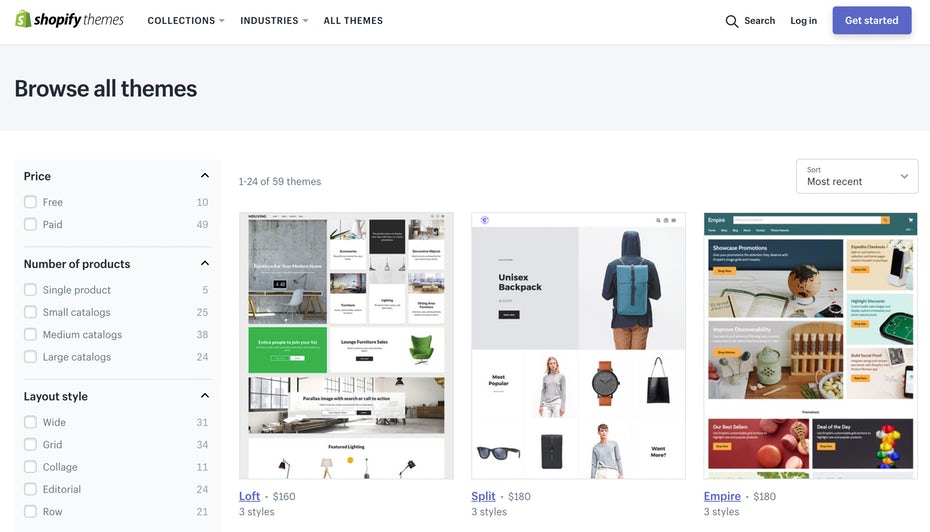
You will start by choosing a template. Shopify has a wide range of themes, so you can find one that will match your store and style. Once you have chosen a template, you will be prompted to customize it: choose your colors and fonts, add or remove sections, set product photos. If you want to provide a unique experience for your customers, you can use Shopify’s custom design tools to create a design that is unique to your store
Set up payments
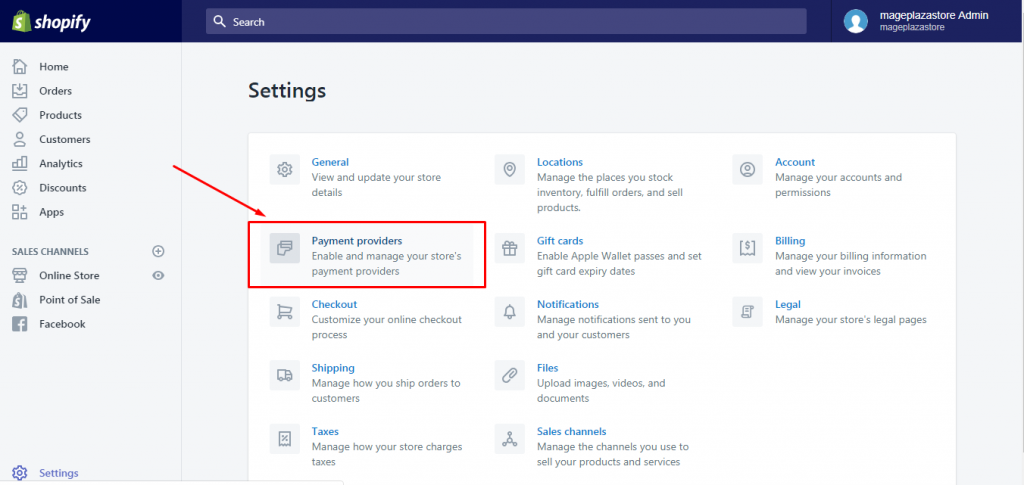
Once you created your shop and filled it with the products, you need to add a payment processing system. Shopify supports a great number of ones.
To add payment processing, click on the ‘Settings’ button and select ‘Payment providers’. PayPal is the default method, but you can choose any payment processor you need based on your region.
Conclusion
Have you ever thought about how you could create a drop-shipping website? It can be a great way to expand your business and increase its efficiency. If you need an app for building a drop-shipping application, please feel free to book a free consultation with our specialists.



