
Today everyone knows about the threats of unauthorized access or data leakage that are the main issues that are looked out for by all businesses on the web. On average, a data breach costs more than $3 million and is detected and contained as late as 280 days after it was performed. Thus, data breaches are costly, and businesses need software that can detect and stop any attacks at the beginning. To do this, Adobe partnered with Sansec to develop the Magento Security Scan feature that helps businesses to stop scammers and hackers before any loss.
What Is Magento Security Scan Tool?
The most frequent issues are malware and digital skimming. They fmight harm your eCommerce websites and compromise the personal and financial information of your customers. These attacks are small and not that evident. Anyway, though, there is a need to watch closely so that no data is accessed without permission because reputational and financial losses are on business owners. Here comes the handy Magento Security Scan Tool. It is a feature developed for Magento, both commerce and open source users, which allows restricting unauthorized access to a website.
The Magento Security Scan Tool works as a monitor to track suspicious activity on the website and stop malware and other security threats from stealing valuable information. Another interesting detail is that the Magento Security Scan Tool is free for all authorized Magento retailers. Moreover, the tool has a detailed guide on how to use it, which makes it easy to monitor your Magento store for malware and other threats. In addition, Magento Security Scan Tool is updated regularly, which means you are protected against new threats that arise all the time.
Benefits of Magento Security Tool
Practically, sellers benefit from the Magento Security Tool Scan because it shows vulnerabilities and malware that might help to protect your store from hackers. It is not that rare when online businesses suffer from hacking attacks. Some of your extensions might have vulnerabilities or your security settings might not be configured properly. All of this reduces your ability to withstand digital hacking attacks.
Practically, Magento Security Tool allows one to monitor the security status of the online store in real-time and locate potential threats before they can cause losses. Moreover, with Magento Security Tool you can see all the past reports and think retrospectively about your security issues. In addition, with Magento Security Tool, you are getting recommendations for every issue that is found, and you can plan the scanning ahead of time. The results of the scan are emailed directly to your email as soon as a threat is found.
Magento Security Tool Features
Magento Security Tool is equipped with a range of techniques against hacking and unauthorized access. The techniques applied in the Magento Security Tool provide the next features:
- Real-time insights into the security status of your store
- Suggestions & recommendations provided specifically for your store and the issues that arise
- More than 15,000 security inspections
- Regular reports with successes and failures
How to configure Security Scan in Magento 2
As of today, Magento Security Scan works for more than 650,000 stores around the globe. Thus, the tool has billions of data on anonymous hackers and potential threats. Practically, Security Scan is an independent tool that has got the extension with Magento 2. Thus, the app is ready to issue the newest updates and patches as soon as they are necessary to fight the newest threats.
Step 1: Enable Security Scan in Magento 2 account
The first step is to register with Magento. As soon as you sign your account, you will see the Security Scan option in your account at the left panel. At this point, you need to click the Security Scan and accept the terms and conditions of use.
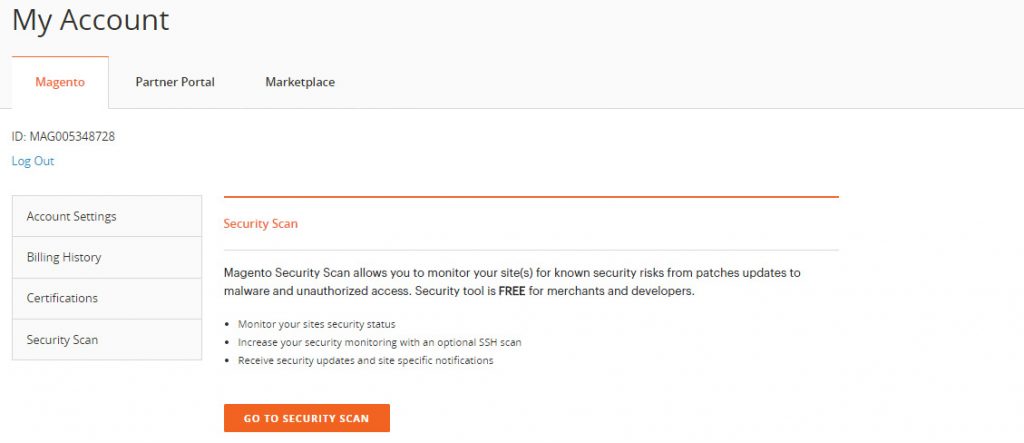
Step 2: Verify possession of your domains
After you have accepted the terms and conditions of use, it is time to verify your domains. It is important to remember that you will need to verify each domain individually if you have more than one. The redirection to the Monitored Websites will prompt you to get your confirmation code, copy it, and insert it in the configurations of your Magento website. When you are done with this, you will need to go back to Security Scan and verify the confirmation code.
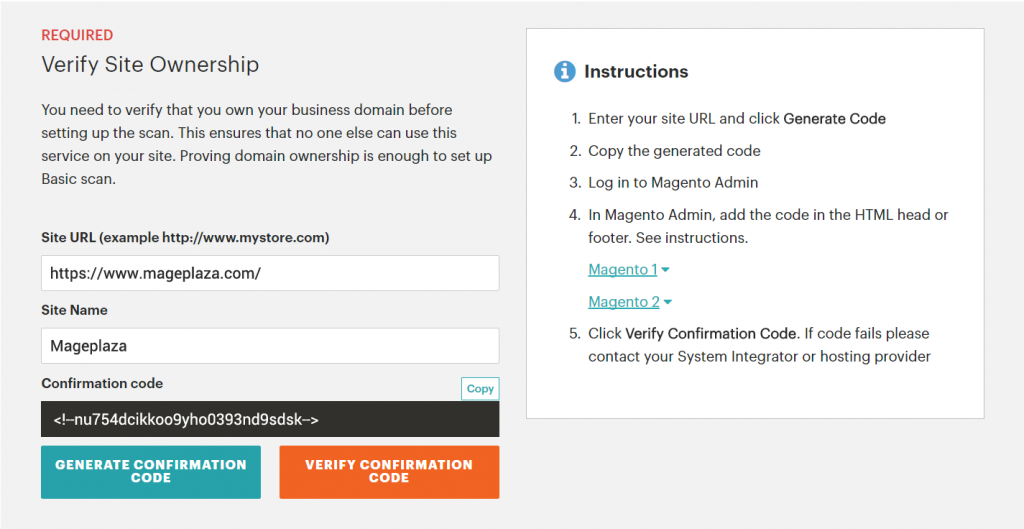
Step 3: Schedule Security Scan program
After you have confirmed you own the website, it is time to set up a schedule for a regular scan. At this point, you might choose any option of the two available ones: you can scan your online store either daily or weekly. Usually, the system recommends choosing a weekly option. Finally, you will need to set up your time and your timezone, and a day of the week to check the website (for the weekly schedule). In the end, you will need to enter the email the system will be sending the warnings and recommendations.
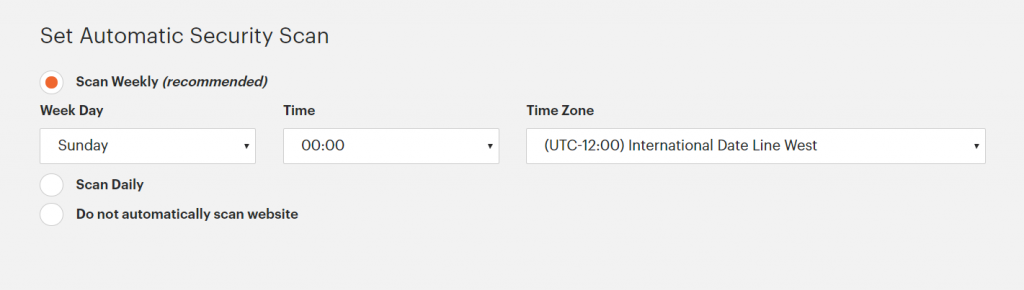
Ecommerce Security Best Practices
However, it is important to remember that the Magento Security Scan is only a part of your security strategy. Other elements of the security strategy should include the next:
- Working only with trustworthy hosters
- Using encrypted HTTPS routes for your stores
- Updating your software timely and regularly
- Using updated and secure passwords
The thing is, you should be building and using your security strategy with the Security Scan only one component to ensure your stores are protected.
Conclusion
Truly, Magento Security Scan Tool is easy and free to use, so if you have an online business, set it up so that you don’t have any headaches with security. The amount of security it gives is precious for any online store. However, if you have any difficulties with Security Scan, just let us know and contact us for highly professional and quick help.



