
Magento 2 is one of the most popular and most powerful eCommerce platforms. However, Magento 2 is a feature-loaded platform which means that unsophisticated users are going to face some issues that can be quickly solved if you know where to look for the answers. At the same time, the whole process is going to be much easier if you decide to use some professional help. Anyway if you don’t, just read further and we will discuss several Magento issues that are the most frequent to happen.
Common Magento Issues with Solutions
How to set up a website on a new domain
1. Open the admin panel of your Magento 2
2. Go to the menu Stores, submenu Configuration
3. Click Web under the General tab.
4. Unfold the section Base URL
5. Replace the base URL with the address of your new domain
6. Unfold the section Base URLs (Secure) and replace and enter your new domain to the Secure Base URL field.
7. Click the Save Config button in the top right corner of the page Configuration.
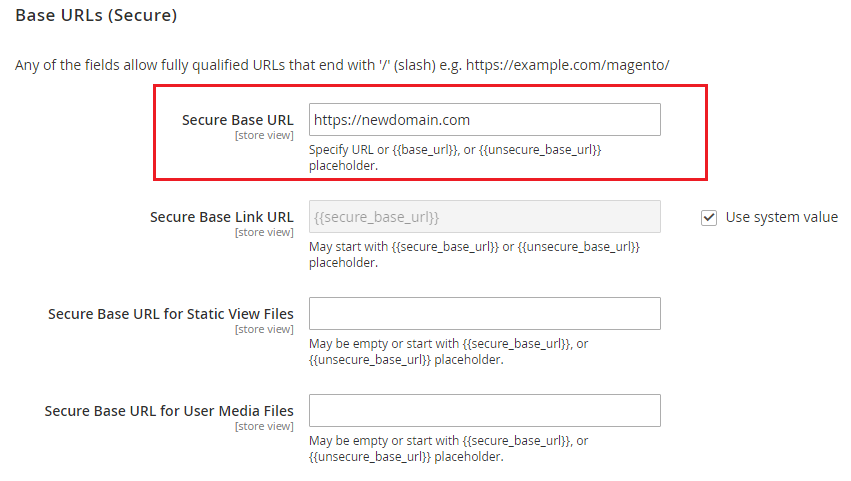
How to configure Magento 2 with a new domain
Basically, there are two ways to configure Magento 2 with a new domain.
The first way is to use MySQL Manager or PHPMyAdmin:
1. In MySQL Manager or PHPMyAdmin, select your Database
2. Find the table with the name core_config_data.
3. Click the table core_config_data
4. Find web/unsecure/base_url and web/secure/base_url entries.
5. In these entries, change your old domain name with your new domain.
6. Save the changes by clicking the Go button.
The second way is to clear the Magento cache:
1. Go to the cache folder that is located in your Magento root directory /var/cache.
2. Delete the entire cache folder
3. Go to your Magento admin System, the menu section Cache Management
4. Clear all Cache.
How to fix invalid indexers
1. Check if Magento cron runs
2. In your CLI, run php bin\magento indexer:reindex
How to solve the OHO extension issue
PHP extension issue is one of the most common Magento 2 issues and it is easy to solve. To get rid of this issue, just reconfigure the php.ini settings.
How to reset Magento 2 admin password
The fastest way to reset Magento 2 admin password is to change the password in phpMyAdmin or MySQL Manager:
1. Open your Magento 2 database
2. Find the table admin_user.
3. Replace your old password with a new one using the MD5 function.
Another way to reset Magento 2 admin password is to use the Magento admin panel:
1. Go to Magento Admin panel
2. Click Retrieve Password.
3. The email will be sent to the email address associated with the Magento account.
4. Enable SMTP to prevent the email from going to the spam folder
How to speed Magento up
To make Magento faster, there is a need to enable the Magento Compilation function. This move is going to increase the performance of the page loads up to 25% - 50%. To enable this function, there is a need to go to the tab System, menu Tools, tab Compilation. In the tab Compilation, the button Run Compilation Process on the top right of the page. However, there is a need to remember that the hosting provider plays a huge role in determining the performance of the online store. In addition, pay attention to the code optimization and reduction of CSS loaded for a page, minimize redirects, and optimize images by utilizing the proper format.
Read our quick guide on how to make a Magento website faster.
How to Set a Custom Users Group
It is possible to quickly add a new group by going to the tab Customers, menu Customer Groups, and the option Add New Customer Group. A good thing is that when a customer is registered, it is possible to change the group ab/xy to those they belong to easily. To change the customer group, go to the Magento Customers and choose Manage Customers. Then, click on the edit link to the customer, and go to Account Information > Customer Group to change the group. Afterward, click Save Customer.
After that, it is possible to set the discount for the group of users on Promotions > Catalog Price Rules > Add New Rule. In the Customer Group, there is a need to select the customer’s groups that have this promotion Valid. Then, there is a need to enter the rule by clicking Set rule and conditions. Finally, make sure to click the Save rule button.
How to deal with Access Denied issue
Another frequent issue is the Access Denied issue. To solve it, there is a need to log out from the Magento admin panel and then log back in. After you did this, go to System > Permissions > Roles > Administrators and check the Resource Access. It should be set to All. After that, click the button Save Role and the issue is going to be fixed.
How to create 301 redirects
301 redirects are permanent, so they are most often used to redirect the page that is not working anymore. To set up the redirect:
1. Go to the menu Catalog and choose URL Rewrite Management.
2. Click Add URL Rewrite. From the Create URL Rewrite menu, select Custom and fill in the next fields:
ID Path: enter the old URL (make sure to use a short URL “old-url.html” instead of the full “example.com/old-url.html”)
Request Path: repeat the old URL again
Target Path: enter the new URL
Redirect: Choose Permanent (301)
3. Save the changes.
The redirect should be working now.
How to switch off Magento extension
It is often that Magento extension needs to be switched off when you don’t need it anymore. The easiest way to switch the Magento extension off is to go to System > Configuration > Advanced > Disable modules output and change the status of the extension to Disable. Then, click Save Config to save the change. This is the easiest way that works almost every time.
However, this might not be helpful. In this case, edit the XML file of a certain module by going to
app/etc/modules and finding the right XML file. In this XML file, there is a need to find a line that says “true” and change it to “false.” Then, save the file and clear the cache.
If the method to change the XML file did not work well, it is possible to go to app/etc/modules, find a necessary XML file and rename it. For example, if the XML file was named random_extension.xml, you might rename it to abc_extension.xml.off and clear the cache. Clearing the cache is necessary so that the changes start working asap.
Most Common Magento 2 SEO Issues Solved
How to improve my SEO rating?
Make sure to eliminate duplicates, i.e. make the product configurable instead of posting it as a series of the same products just with different sizes. For example, if you have jeans of the specific model coming in a variety of sizes, sell such a product as a configurable one, giving a customer the option of choosing the suitable size. The idea here is to eliminate the same pages of the identical product and its description that are varied only in sizes.
How to SEO optimize using headers and title tags
Magento offers automatic title tag optimization but it does not always work as expected. Instead, manual optimization is highly recommended. It goes without saying, manual optimization might be hard when your store has thousands of products. To simplify the process, there is a need to create different product groups and thus predefine the tags, assigning them to the specific product group. Also, when it comes to writing the product descriptions, there is a need to use header tags on the page, including H1, H2, and H3 tags that create a clear hierarchy of the content on the page.
In case you plan to migrate from Magento 1 to Magento 2, check out our post-migration SEO checklist.
How to optimize product URLs
By default, product URLs in Magento are created including category and product, sort of www.yourwebsite.com/category/product. However, this way of assigning URLs is not a good idea because it powers up creating duplicate URLs. To improve URLs, there is a need to use top-level URLs of the next view: www.yourwebsite.com/product.
To enable top-level URLs, do the next steps:
1. Go to go to Settings > Configuration > Catalogue > Search Engine Optimization
2. Choose ‘No’ for the option that says ‘Use Categories Path for Product URLs.'
3. If there are too many products on the website, there is a need to use 301 redirects, as described above
How to keep code optimized?
Maintaining the code clean allows improved performance and therefore better SEO results. To ensure code optimization, consider the next:
1. Move embedded JavaScript and CSS to external files
2. Configure proper caching in System > Cache Management
3. Use MySQL and PHP for building a Magento website (consider getting professional help if necessary)
How to optimize the homepage title?
Add at least one keyword to your store’s name:
1. Go to System > Configuration > Design > HTML Head > Default Title
2. Change the default title to your store’s name and a keyword
How to optimize the default description?
Magento generates meta descriptions for every page on default. To make those meta descriptions work for you, set up meta keywords.
1. Go to System > Configuration > Design > HTML Head > Default Keywords.
2. Enter your keywords
Most Common Magento 2 Extension Issues Solved
How to check if the extension is compatible with Magento
1. Always download the latest version of the extension
2. Remember that plugins developed for 2.3 won’t work for 2.0
How to clear static cache for extensions
1. Go to System -> Cache Management -> Flush Static Files Cache
2. Repeat if any changes are applied to the settings or the extension itself
How to avoid conflicts between different extensions
1. Examine the functionality of the extensions before installing
2. Make sure the newly purchased extension does not clash with the existing ones
How to avoid installation issues with Magento extensions
1. Copy your extensions to the correct folders
2. Use the next path:
pp/code/VENDOR_NAME/MODULE_NAME
3. Check if the module you are going to buy follows the system requirements
Final thoughts
While Magento is a great platform for developing online stores, there is still a need to fix issues that arise from time to time. Some of them are simple, others require professional assistance. Practically, nothing is perfect, even Google, and SOFTLOFT is here to help you solve anything that arises quickly and effectively. As soon as we have extensive experience with the Magento platform, we are ready to offer professional help that is one-click away.



