Magento 2 offers a significant platform upgrade, which means there should be no issues with performance or anything. We have already discussed its features and bonuses. However, sometimes issues might pop up with insufficient performance or low effectiveness. Many of these issues just need reporting so that they can be fixed and Magento 2 eCommerce can become better. Anyway, you might need to check the performance with the help of performance testing tools and review the lacks in the system if there are any.
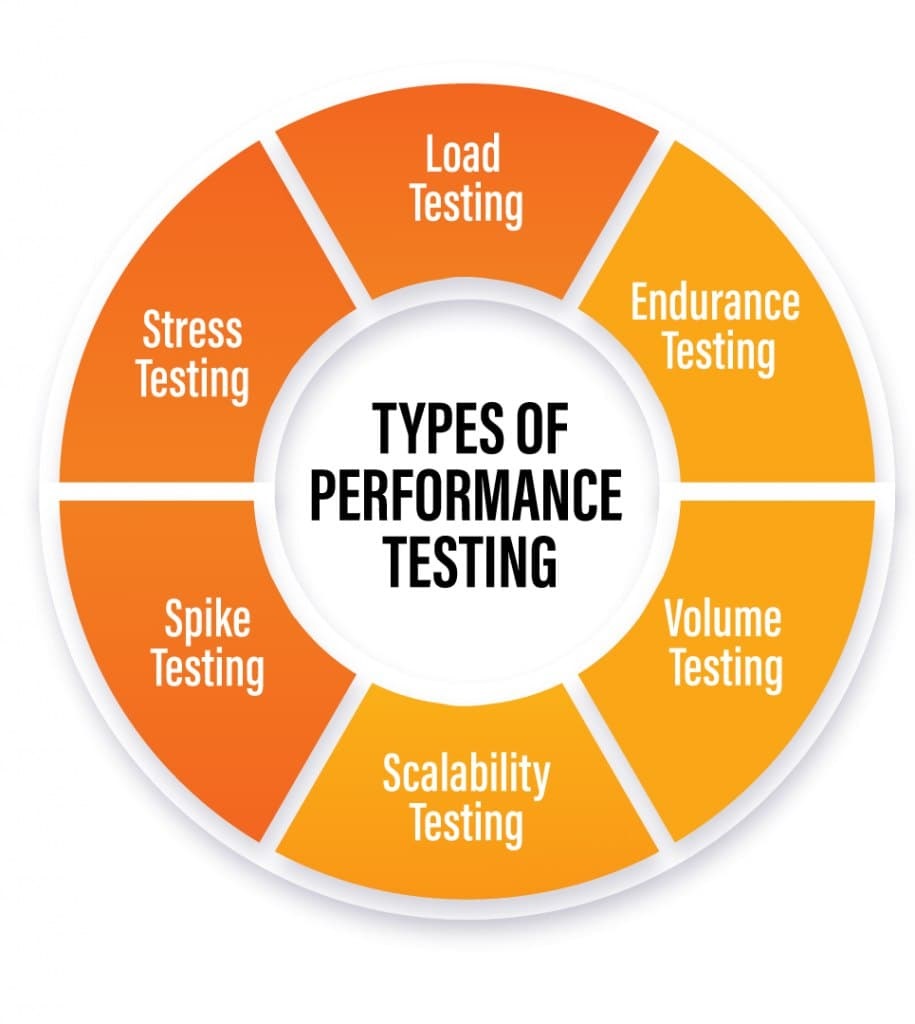
Basics of Performance Testing
Performance testing is the evaluation approach that allows seeing how well the website operates under the load. At this point, performance testing is the kind of software testing that tests the operation of the system according to several specific parameters.
Ideally, software testing includes but is not limited to assessing the speed, scalability, and stability of the website. Speed testing is aimed at assessing the speed the application is running with. At the same time, the scalability of the application or a website shows how well the app or the website responds to the changes in the situation. Finally, stability is aimed to assess how consistent the application works when it comes to accommodating many visitors.
Process of Testing Performance
Performance testing is complex and needs thorough preparation. Most often, testing requires the cooperation of the entire team, including automating the processes of testing with software development professionals and previous preparation of the client questionnaires, and the consequent reading of reports about the testing results.
First Step of Testing Performance
So, the first step of performance testing is to prepare client questionnaires. To do this, there is a need to gather general information about the actions that customers do with the website. Having this information helps to set up the most fitting environment.
Second Step of Testing Performance
The next step is to prepare KPIs that are performance acceptance criteria that allow assessing the result of testing. This often includes measuring end-user response time and evaluating the maximum number of concurrent users. In addition, it is useful to set up business metrics that are going to be utilized further to assess the development of the business and reach the business goals.
Third Step of Testing Performance
Afterward, generate user journeys and choose which tools you are going to use to test performance. At this point, the example of the user journey might be opening the landing page, searching for the product, adding the product to the shopping cart, and going through the checkout process. Certainly, it is possible to simulate simple browsing, logging into the account, abandoned carts, etc. The rule of thumb here is to stick to general most common scenarios.
Fourth Step of Testing Performance
After that, clone your Magento database, ensure that everything works properly and as usual, switch to the clone and run your performance test with the chosen performance test tool. Ideally, the entire process is recorded with the details.
Fifth Step of Testing Performance
When the performance test is completed, make sure to analyze the results and create reports.
For example, Jmeter offers visual HTML reports but they are fairly simple, and not all tools have reporting tools embedded. After you have your reports, it is essential that you analyze the data against your performance acceptance criteria. It is great when the criteria are met perfectly, but even if they are not, this just indicates the areas of growth for your business. Just make sure to set improvement goals with measurable results and a realistic timeline.
7 Most Often Used Tools for Magento Performance Testing
Practically, the process of performance testing is complex enough and requires professional tools that are designed to assess how well the app or the website works when it comes to the increased load. For Magento 2-based websites, the performance testing is based on two methods, namely: load and stress tests. For Magento 1, we have the only suggestion: it is time to migrate to Magento 2.
Today, there are many testing tools designed for performance testing Magento 2 that excel at any or combine the two, and they are discussed below. Using these tools, it is easier to estimate the stress-load statistics of the website, the number of requests that the website or the app might process, and the weight of the page.
GTmetrix
GTmetrix is the performance testing tool that is aimed to improve the speed on every device and desktop. It also allows measuring and comparing the speed of your eCommerce website compared to others.This tool has got a great report that is easy to read even by non-specialists because it has the letter-grade rating of performance.
Apache JMeter
Apache JMeter is a tool that is most frequently used for both load and stress testing of Magento 2. Using this tool, it is possible to record actions in a web browser and emulate the traffic to this page created by thousands of users. This kind of testing process is going to be helpful to evaluate how well the website is going to deal with the rapidly increased traffic. Moreover, this tool has got an API that makes it possible to automate the testing process.
Siege
Siege is very close to Apache JMeter with its functionality but it is a much simpler tool created to check the resource consumption of the written code. The real functional environment emulated by the tool is very close to real.
Gatling
Gatling is similar to Apache JMeter and Siege but it has extensive out-of-the-box protocol support. However, it was said that Gatling lacks good enough documentation.
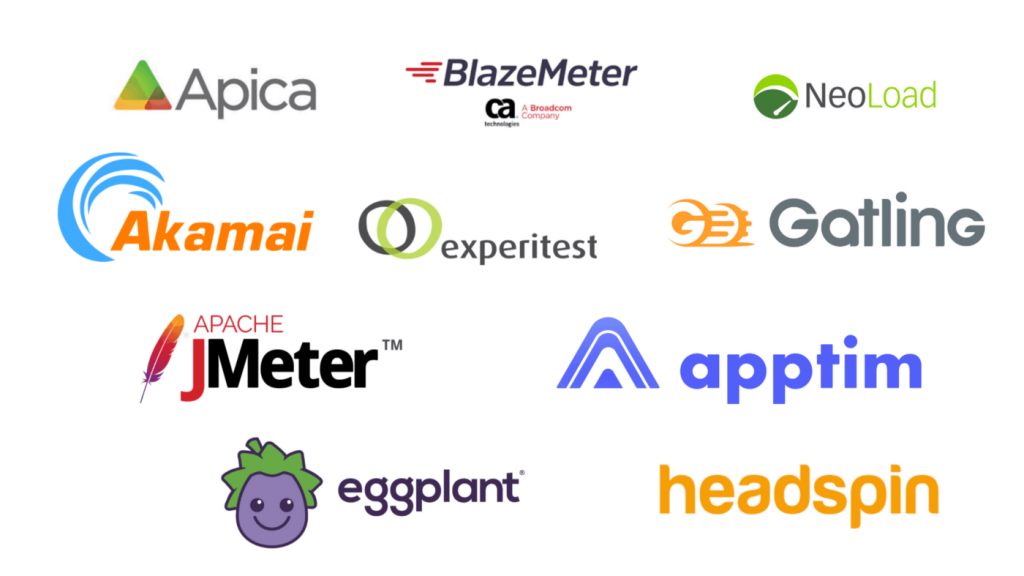
LoadRunner
LoadRunner is a Jmeter competitor that is specifically designed to reproduce the behavior of many virtual users, who perform different actions. In addition to following the behavior of the users, the tool can measure how active the users were on the website.
Profilers
Profilers is the testing tool that is close to other tools discussed above but its advantage is Blackfire and Tideways. Both these extensions analyze PHP code and collect data about how server resources are used. More specifically, Profilers is able to track how memory and processor time is used as well as how well I/O operations are performed. In addition, Profilers are able to report the data more in a detailed and readable way.
Google Analytics
Google Analytics is one of the most popular performance testing and reporting tools and it contains the majority of the tools necessary for analyzing how quickly the web pages load, and how quickly the pages respond to the actions of users. However, not only Google possesses an analytics tool. Analytics solutions also include Piwik, Kissmetrics, and Woopra. All of them have got special report tabs that are aimed to help you to understand how quickly the site loads and responds to the actions of users.
PageSpeed Insights (PSI)
One more tool that you probably already use and know pretty well. PageSpeed Insights (PSI) powered by Google is a reporting tool that is used to test the performance of the websites. PSI shows the real-world response of the pages of your website and provides clear descriptions and explanations for the given grades. For example, the real-field data are provided in three buckets named good, needs improvement, or poor. Therefore, this tool is really handy and easy to use.
Why Test Performance at All
Generally, there is a need to test performance to improve the way that the website works. When the weakest points are known, it is easier to optimize the website so that it works smoothly and attracts more customers regardless of the load.
Ideally, the webpage should not be loading more than a second because the users are not used to waiting until the images and menus fully load. At this point, knowing what tools to choose and how to test performance is the first step towards getting more users and more customers. SOFTLOFT company is here for you at any step, so do not hesitate to reach out when you need a consultation.



