
The marketplace has a lot of different features that make it one of the most popular business models today. It is a mutually beneficial model that allows the sellers to market their products and make a profit, while the buyers can save time by finding the products that are important for them.
E-commerce marketplaces are a great way to start a business and make money in the process.
BigCommerce set out to create the most powerful and flexible platform to streamline the process of launching a marketplace. It allows you to create a marketplace on any niche you want. The blog will explain how to create a marketplace on BigCommerce.
Things to Consider When Choosing a Marketplace Development Platform
Launching a marketplace platform is now easier than ever. With the technology available today, it is possible to launch a marketplace in a few short weeks and have a business up and running. However, in order to be successful, more considerations need to be made than just launching a marketplace.
1. Efficient vendor onboarding
When opening up a marketplace business, it is important to choose the right vendors for your company. There is a lot of work that goes into vendor onboarding. To attract successful vendors with a competitive product, you need to create a transparent and seamless vendor onboarding process.
Automation is worth the investment because it allows you to spend less time on your vendors, especially during the early days of building your marketplace. You'll also need a powerful backend solution to build your marketplace and to keep it running.
Third-party eCommerce integration software bridges the gap between your site and the vendor’s site, allowing them to easily integrate with your platform. For example, if you offer a marketplace for pets, you could integrate with Amazon.com to make it easy for your vendors to list their items on your site.
2. Product information management
Having an advanced product information management tool will enable you to tag and organize your inventory, review product information, and serve up the most relevant information to your shoppers. It will also give you the tools you need to manage inventory and pricing.
Another important part of the marketplace business is the product information page. It should include price, shipping, and availability. You also need to have detailed images on your product information page and provide your vendors with a way for them to create and maintain their product catalog.
3. Order management
A marketplace platform should include the necessary tools to make vendor order management more efficient. You’ll want a management dashboard that allows vendors to receive and fulfill orders according to their process. Your vendors should receive notifications each time a new order comes in, as well as the clients, should be updated regarding different stages of order processing.
The management dashboard should also provide analytics to allow you to see what your vendors are doing. It should also allow you to check on the status of your vendors and their performance.
4. Easy platform maintenance
If you are starting your marketplace business it is important to choose the platform that offers the most features and benefits, but it is equally important to make sure that your platform will be easy to operate and maintain after launch.
When your business launches and starts to grow, you will be faced with a lot of challenges, such as managing inventory, managing vendors, and more. In order to easily handle these challenges, you need a platform that is easy to operate and maintain.
5. Scalability
When starting a marketplace business, it’s important to consider the scalability of your platform. The more users you have, the more you will need to invest in the process. One way to get around this is to prioritize budget allocation. It means that you’ll need to weigh the costs and benefits of investing in infrastructure, marketing, customer service, and more.
The investment process is a broad one, and it’s best to prioritize the things that will have the most impact on the success of your business.
It’s important that the technologies you use don’t limit your business development and allow you to build the necessary functionality and expand to the new geographical markets.
6. Support
Just as other business types, e-commerce companies need customer support services. So, before jumping into a marketplace business, be sure to consider the support offered by the company.
Check out reviews from other users, and see what other users are saying about the platform that you are considering. It might be a good idea to talk to the platform's founder or someone with experience with the platform to get their opinions as well.
7. Privacy protection
When you are launching a new platform, you must take into account the type of privacy protection you need. Because these platforms are often used for commerce and financial transactions, you need a certain level of privacy protection. To comply with these regulations, you need to be aware of the fact that you need to build a strong security policy.
Why Choose BigCommerce Marketplace Development
BigCommerce is the most popular e-commerce development platform, but it also can be used for building a multivendor online marketplace. If you already have a BigCommerce online store, you may convert it into a marketplace to cooperate with different vendors and sell their products via your store.
BigCommerce provides robust functionality both for the marketplace owner and the vendors. For you, we’ve prepared a brief overview.
1. Admin and control panel
BigCommerce takes the hassle out of running a marketplace. Our control panel is intuitive, interactive, and offers a variety of features to help you stay on top of your business. It lets you add products, view different categories, manage orders and sales, and, take a commission without much hassle. Store owners can also earn per-sale commissions from the Sellers.
2. Creating a custom subscription plan for sellers
When you are developing a marketplace, you need to create a subscription plan for the sellers to help them monetize their store. This is a feature that BigCommerce offers. In your marketplace, you can give your sellers the option to have a subscription plan for their store. With this plan, you can create a payment plan with different conditions and limitations for the sellers.
3. Smooth payout process
Managing payments is one of the most important aspects of any eCommerce store or marketplace. If you are looking to grow your business and manage multiple sellers, it’s important to have a smooth payout process.
There are a few different types of payouts that you will have to decide on, depending on the type of marketplace you are building. You can set up different payouts for each seller or set a flat payout for each transaction. Also, you can set up a percentage payout that is set for each transaction.
It can be done through the merchant dashboard, or you can use the merchant API to integrate your eCommerce site with your marketplace.
4. Flexible seller panel
To have a successful online store, you need to have an online store that allows you to manage the products and settings independently. With BigCommerce marketplace development, you will be able to manage the vendor panel, create and manage products, and manage your settings. The seller panel is a customizable area in which each seller can manage own products, promotion settings, and store settings.
The Guide on Developing a BigCommerce marketplace
Now that you are familiar with the benefits the BigCommerce platform offers for a marketplace business, we will give you a brief guide on setting up a marketplace on BigCommerce
1. Install and configure the app
First, you need to head to your control panel so that you can choose “Apps”. It will take you to the “BigCommerce Multi-Vendor Marketplace” app, hit the “Install” button, and confirm the installation.

Once the installation is complete, head to the Dashboard of “BigCommerce Multi-Vendor Marketplace”. Here you can change the theme color and view the reports by dates, order status, sellers, etc.
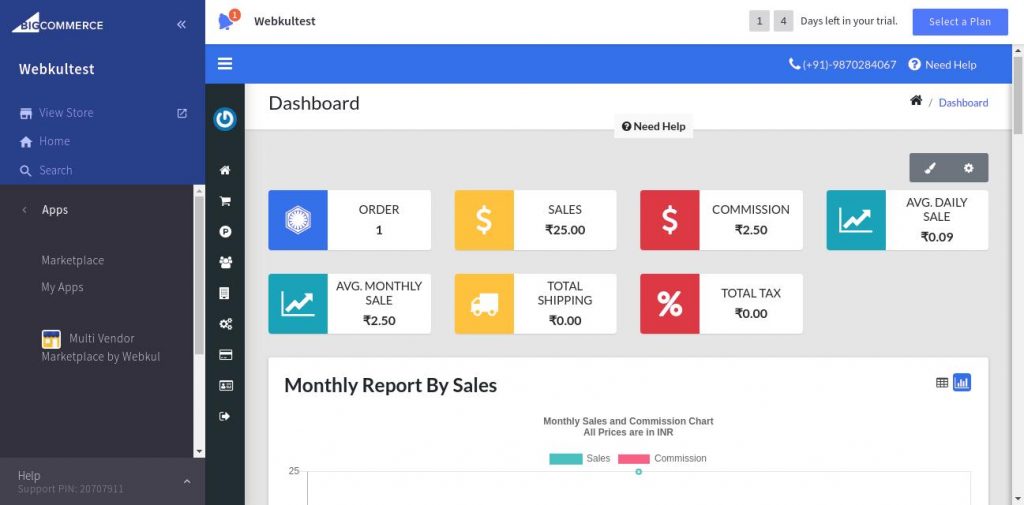
2. Fill in your company profile
To start developing a marketplace, you'll need to fill out a company profile. It is the same for any other company. The company profile will contain details such as your company name, company ID, company URL, email, and more. The company profile will also be visible to your members, so they can see this information.
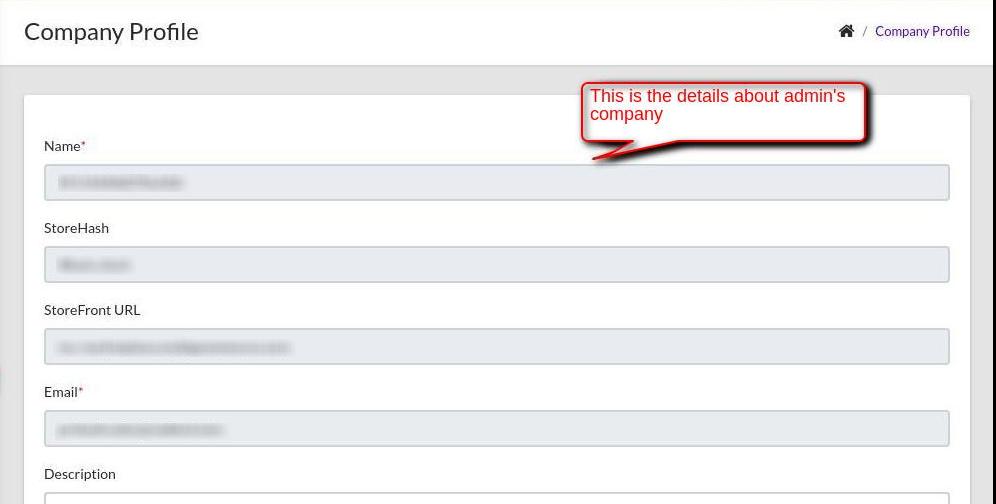
Then, you need to fill in your company profile. There are a few fields, such as your company name, logo, location, and your contact information. Once you have saved your company profile, you can view it in your marketplace.

3. Adding a seller
Here you can add a page that allows your sellers to register an account on your marketplace platform. You can see a guide on adding a “Seller Registration” / “Seller Login” page at the frontend part of your marketplace.
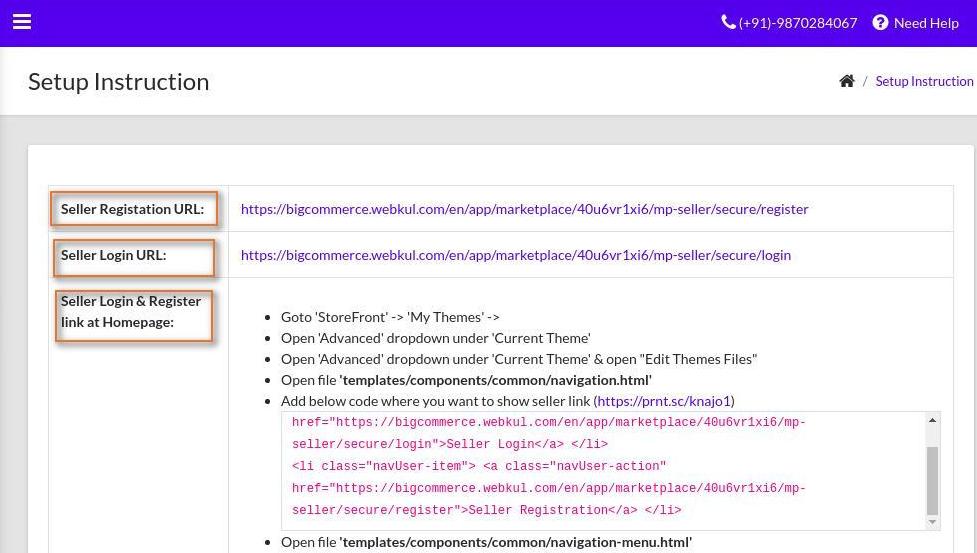
After completing these steps, you will see the Register and Login button for sellers on the homepage.
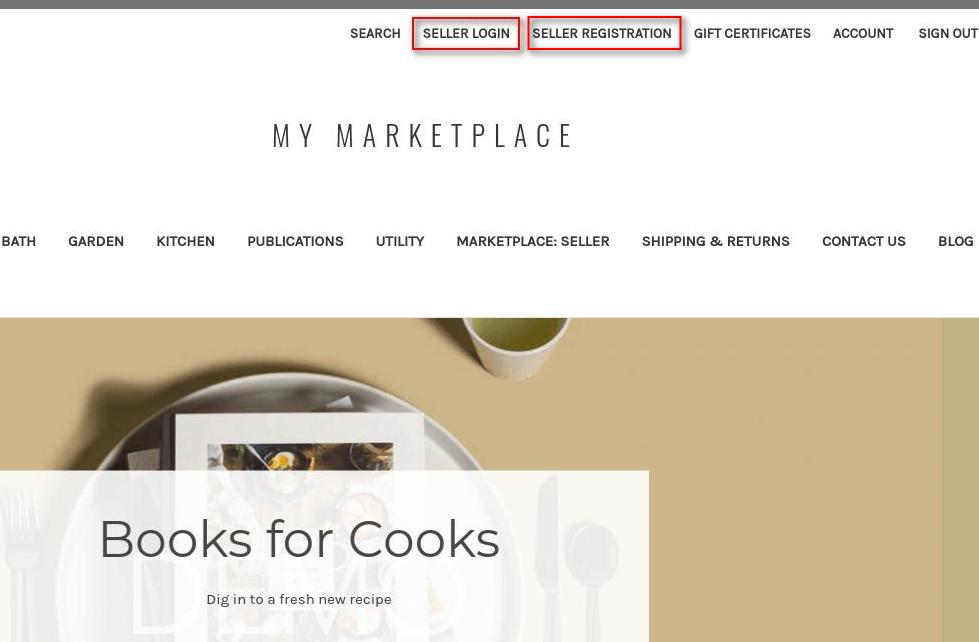
4. Setting payout
Setting the payout mode of the marketplace is one of the most important tasks for any marketplace. There are two options, sandbox and live. In sandbox mode, the seller can pay out the funds themselves. In live mode, the seller needs to submit the payment to PayPal.
To connect with PayPal, the admin needs to set the details of PayPal for the payout system i.e., Client ID, and Secret Key. In some cases, the admin may need to set other details like a billing rate or delivery rate.
The admin can enable auto payments for the sellers. This feature will automatically transfer the funds from the seller's account to the buyer's account when the orders are placed. This feature can be set up to work with many methods of payment, such as PayPal, credit cards, debit cards, or bank accounts.
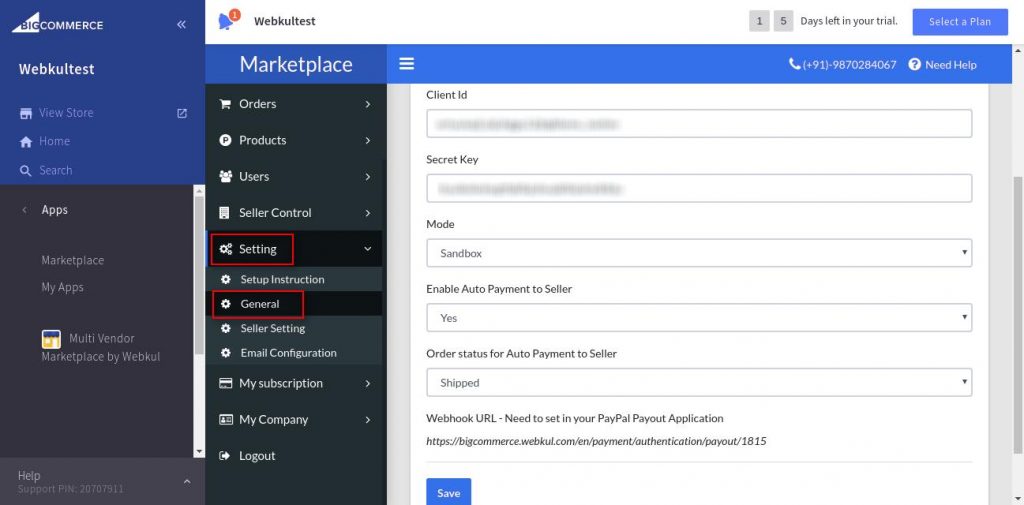
To get the Client ID and Secret Key, you need to go to your PayPal account and click on “My Apps & Credentials” button.
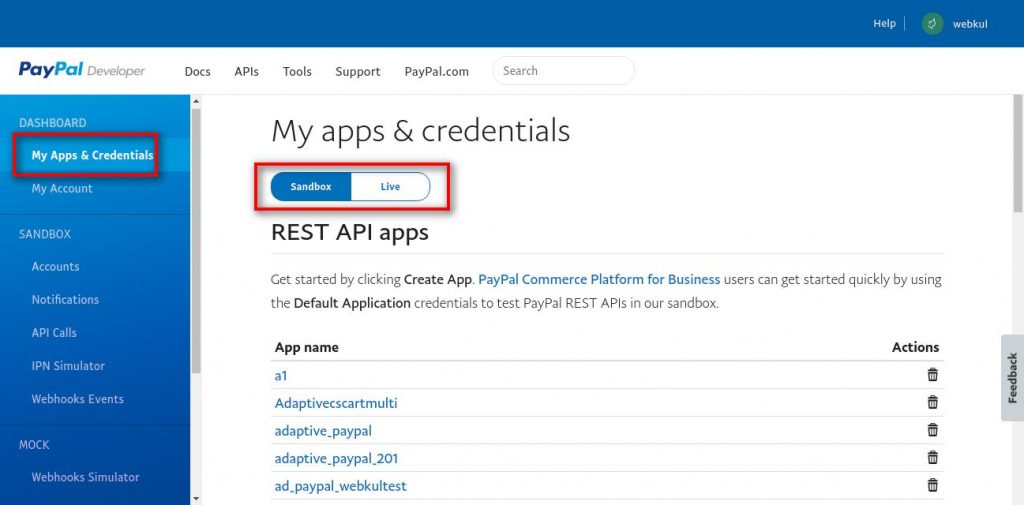
5. Accounting
In the manual payment section, there is a button for “payout”. This button lets the admin say that he wants to pay the seller from this platform. After the admin clicks “payout”, he can fill the amount and click “approve”.
This section displays the transactions done between the marketplace and the seller: the total amount of sales and commission that the marketplace gets and payout that the admin transfers to the seller after taking a commission.
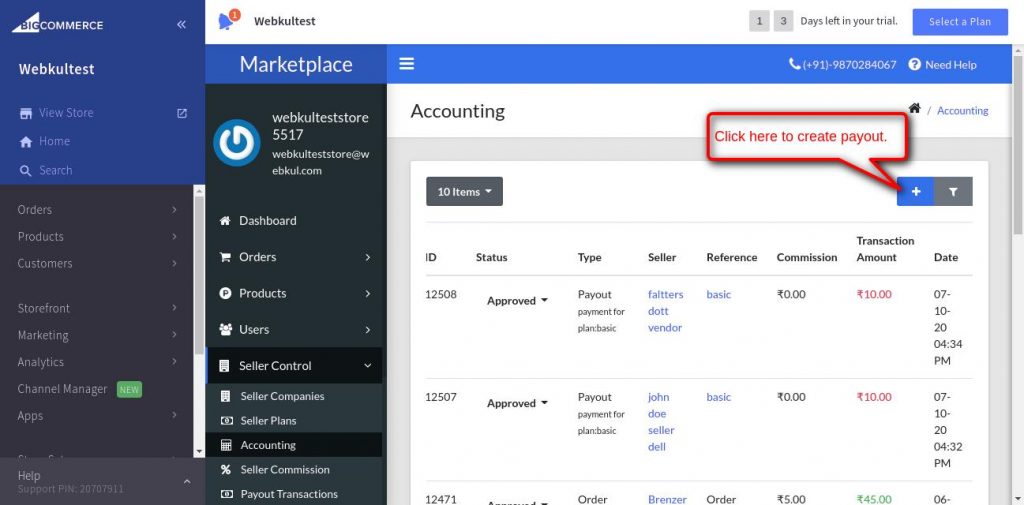
6. Uploading the documents
When registering for an account, sellers must provide some identifying information, such as their name, email, and phone number. However, one of the key requirements for selling on the platform is the provision of government-issued identification, such as a passport, driver’s license, or ID card.
You can upload these documents from within the application, or post them to the admin dashboard. The admin can also create new documents, which will be available to the seller. For example, if you're creating an eCommerce marketplace, you'll want to create a folder for sellers to upload their invoices, receipts, and other documents.
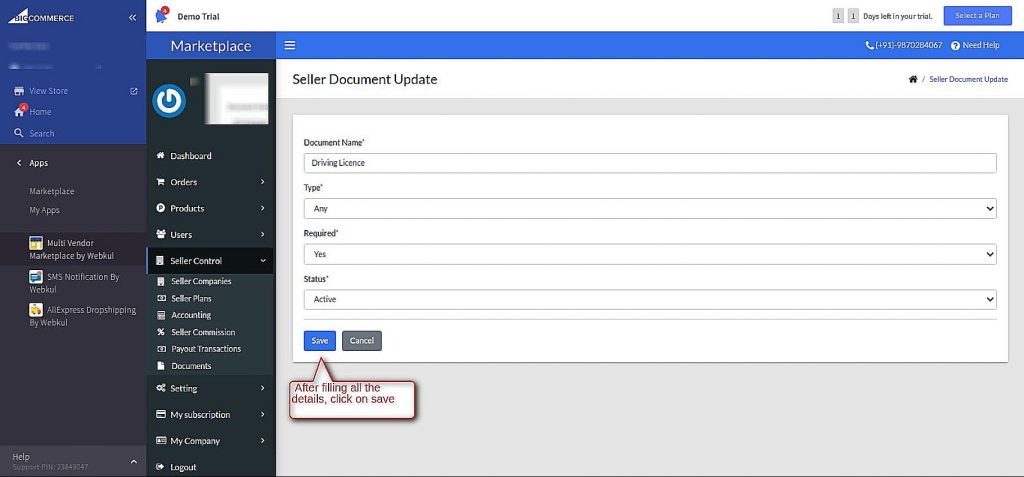
7. User management
The user management page provides options to view active usernames, which is the default view of that page. The page also includes a drop-down menu to view active and inactive usernames or to create a new active user. As an admin, the user management page lets you set the status of any active user as “Active” or “Disabled.”
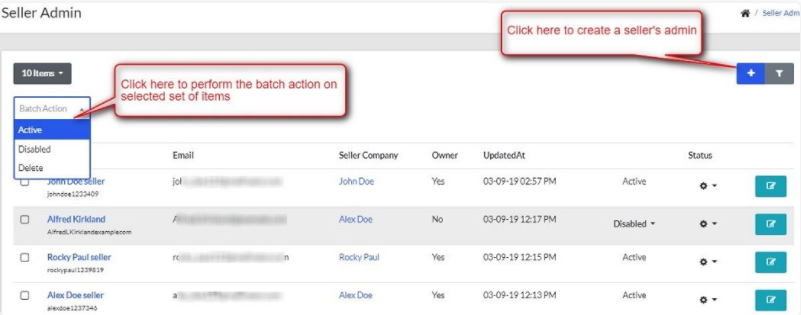
8. Product management
Product management is the act of updating the catalog of products in your marketplace. To add and manage products, you'll need to first ensure that you have all the necessary information. You'll need to know the name, price, SKU, and product status. In order to add products to your marketplace, you'll need to create a product, input the product's name, price and availability.
You'll need to be sure to set a product's status as available for sale, for sale, or out of stock to indicate the product's availability. If you want to import or export products, you'll need to do so through the Actions menu.
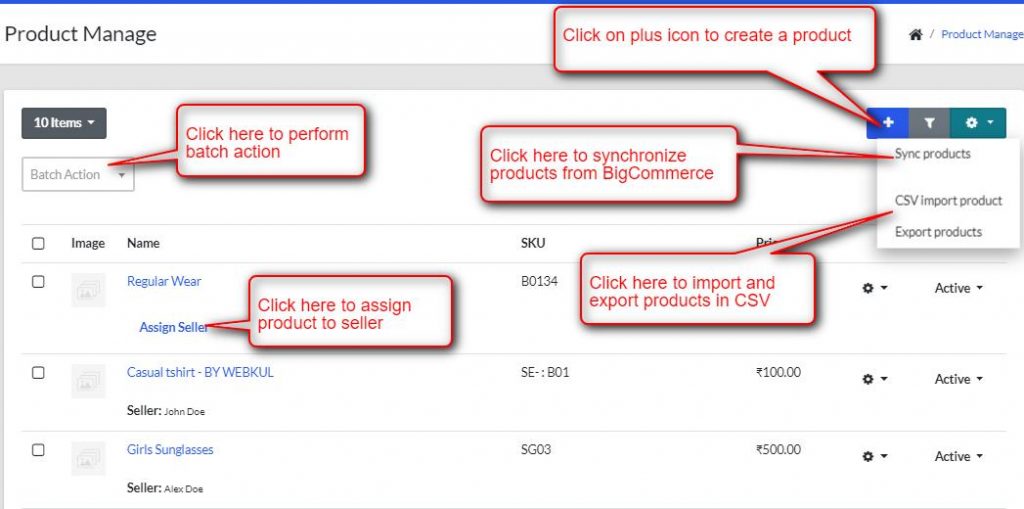
9. Order management
The order management section of any marketplace is the most important one to your business. It is where the orders are placed, processed, and fulfilled by the marketplace. The order management section is also where you can see the orders, track the orders, and view the packing slips. To view the packing slips of an order, select the order and click on the Packaging Slip button.
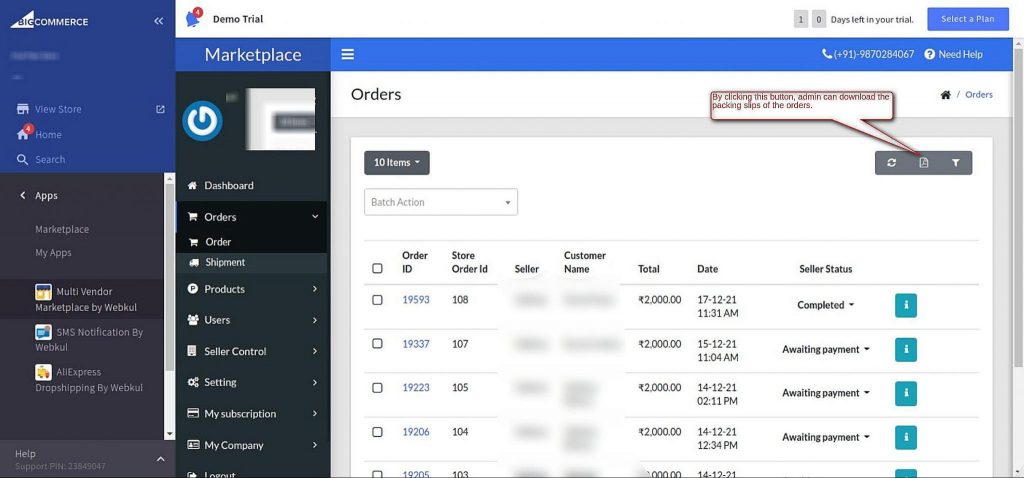
Conclusion
We hope you enjoyed our blog about how to create a marketplace on BigCommerce. We know that many people want to create their own marketplace but may feel like they don't have the resources. Using BigCommerce, you can create a marketplace on any niche and for any purpose. If you have any questions, please don't hesitate to reach out to us.



