
Commerce has been changing almost since the moment it appeared. From ancient bazaars to modern online marketplaces, the invisible hand of the free market facilitates commerce ventures to become more various and more diverse, offering everyone the chance to buy and sell items and services right in the desired way. With the rapid growth of mobile phones during recent years, commerce is moving online. The growth of mobile phones is represented by the image below and shows how rapidly the number of mobile device users is growing.
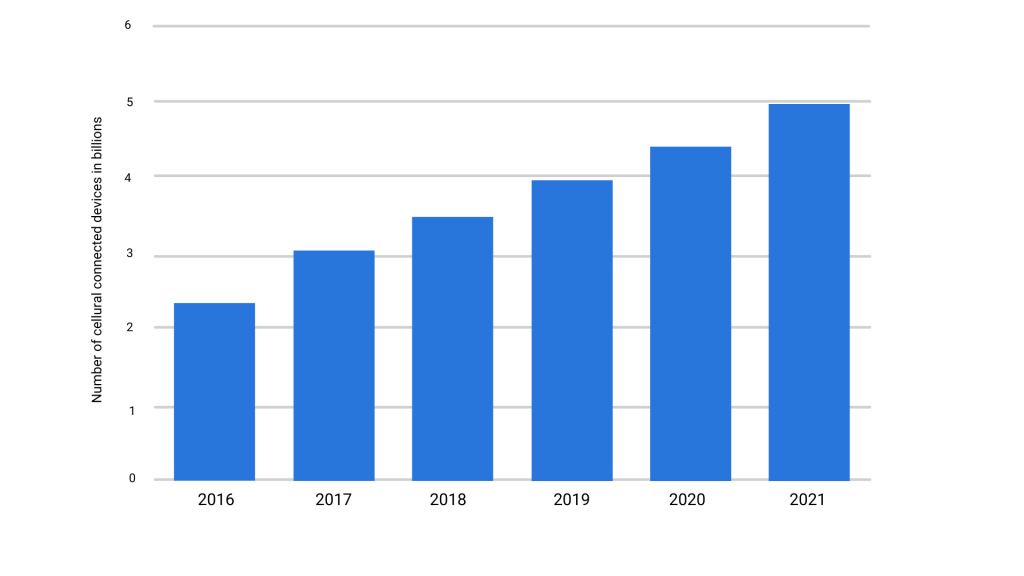
Inevitably, the growth of mobile users caused the growth of the use of mobile apps. As soon as people have started to browse from their phones more often, customers have changed their expectations. From now on, brands and businesses are expected to be available online and able to interact with customers on a daily basis using the online medium to sell items and services. Moreover, instead of browsing using websites, customers often expect businesses to develop shopping apps to make the shopping experience even better for their customers.
Practically, using the app for shopping is much more convenient than using a browser. To start with, the app might be better optimized for the business, but business owners often expect the shopping app to cost more and be developed for a longer time than the conventional online store. However, there is a smarter way of doing things, when it comes to developing a Shopify mobile app.

Why Your Shopify Store Should be Converted to an App
Truly, customers expect their favorite online stores to provide apps for more convenient use of the store. There is no doubt that buying is more comfortable with the app, but is it worth it for a business? It looks like it is. A functional mobile app can really bring dramatic changes to your business. Thus, the movement towards developing an app is all about business growth. Today, the benefits of mobile app development are discovered by many businesses. Moreover, you can turn your Shopify store into a mobile app to expand your business with no need to develop something new.
The biggest advantage of the mobile app is that it might reach the customers much quicker and more effectively than the online store does. Moreover, if a mobile app is optimized well, you are going to get a nice way to expand your business facilitating its growth. For example, when you turn your Shopify online store into a native Android or iOS app, customer retention is proved to increase rapidly. As a result, the increased accessibility of the customers causes an increase in conversions and brand visibility.
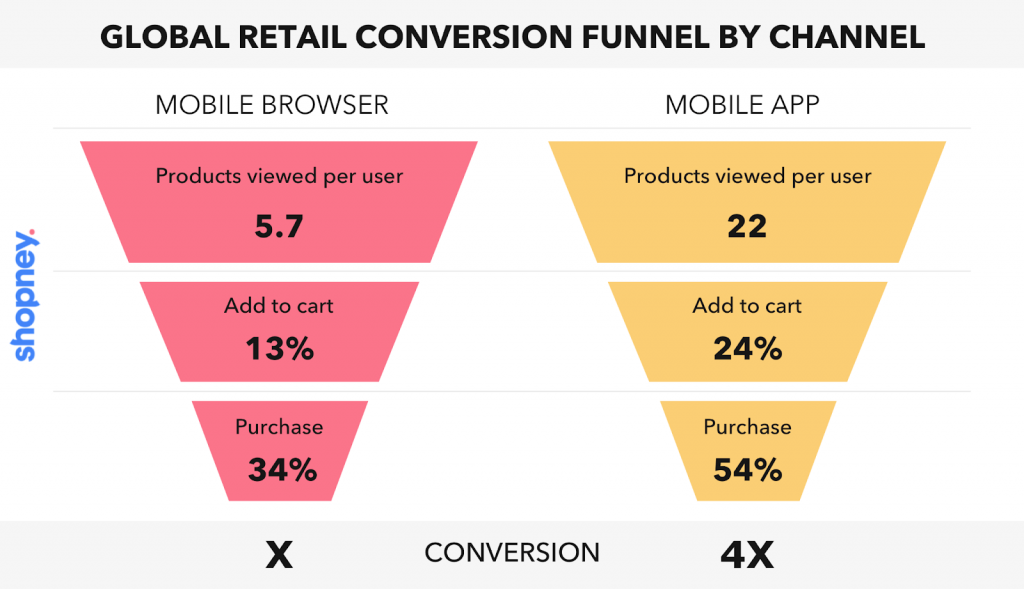
Choose a Shopify App that converts web store into mobile app
As soon as technology comes into play, the process of turning your Shopify store into an app is not going to be too troublesome. But first, you need to choose a Shopify app. It is the first step to turn your Shopify store into a convenient app that contains all the listings necessary and ensures a seamless checkout when it comes to the customer experience. With a Shopify app, created on the basis of your store, you are going to get more details on your analytics. You will know more specifically where your customers come from, the conversion rate with the details, and the personal preferences of every customer.
However, to get all of this working well, there is a need to choose a naively working app. To select the best one consider the customer reviews that are available to you in the Shopify App Store. Ideally, when you see the app in the Shopify store, you are going to see the reviews of other customers and decide if the app is going to fit your needs.
Install the app to your store and set your account
As soon as you have chosen the app to turn your Shopify store into an app, it is time to set up your account. Ideally, you are going to have the free trial option with your Shopify app, and in this case, you can try the way that your Shopify store is going to be turned into the Shopify app. Therefore, when setting up your account, think about how well the features of the app fulfill your needs and meet your expectations.
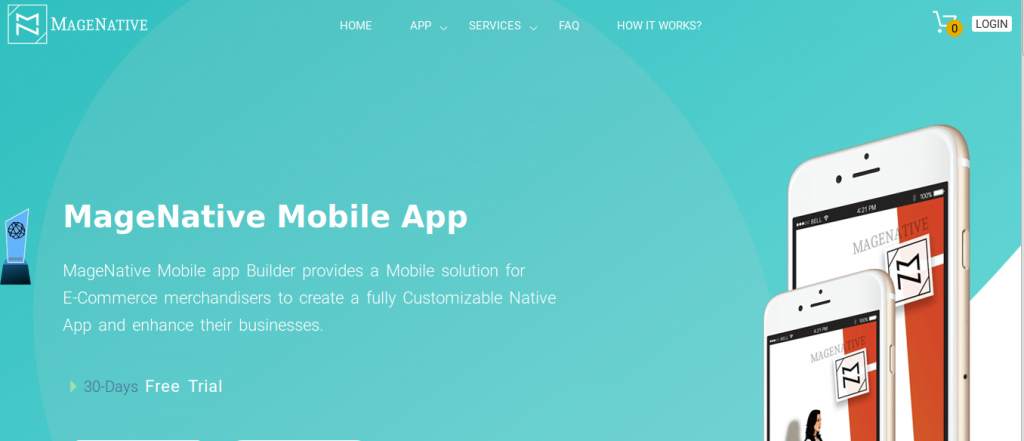
More specifically, you are going to provide the seamless customer experience if the Shopify app supports:
1. native apps for Android and iOS
2. native checkout experience
3. Apple Pay and Android Pay
4. social media integration
5. push notifications
6. purchase and app analytics
7. customer behavior analysis
8. App discovery, engagement, and retention
All listed features are necessary to increase customer engagement with the app and boost sales.
Design Your App
When setting up your Shopify app you will need for it to resemble your Shopify store, otherwise, the customers might get lost. That said, you’re going to need to develop and use your brand, brand image, and brand design so that your Shopify app is easily recognizable. To do this easily, make sure to use the embedded builder and upload your logos, and match your branding style of the app to that of your initial Shopify online store. What’s even better, the builder allows you to customize your app intuitively, by using the drag-and-drop feature to customize your main page and add seasonal and/or featured products.
Customize and design your mobile app
With the native app builder from Shopify, you can easily customize your store so that your brand and your products shine. After you have chosen one, you will need to set the integration with your online store properly, so that all data are imported from your initial store. Generally, your online store is going to remain the central data provider for your apps, therefore it makes sense to devote enough time and attention to setting up the synchronization process.

When the setting up and data synchronization are over, it is time for the fun part. At this point, you are going to choose the design for your Shopify app. When choosing the theme, make sure it is aligned with your store and is modern and call to action so that the customers are motivated to make purchases. MageNative supports all of that for the store. Practically, real-time synchronization and a customizable theme are the things that you need to personalize the app enough to outperform the competitors.
Publish your app in both iOS & Android application stores
When it comes to publishing your Shopify app, make sure to take care of the details. To publish your app, you will need to submit all necessary items to set up your app. As soon as everything is ready, you will get approval for publishing to the store. Thus, you will need to publish your Shopify app to Android Play or the iOS app store, and your Shopify app will run in Applied and related app stores.
Conclusion
Though the process seems to be simple and fun, you might have some issues in the process. The SOFTLOFT company is going to help you all through the process of setting up the Shopify app. As a team of highly experienced professionals in eCommerce development, we are going to help you turn your Shopify store into an app quickly and effectively, just contact us for more details.



