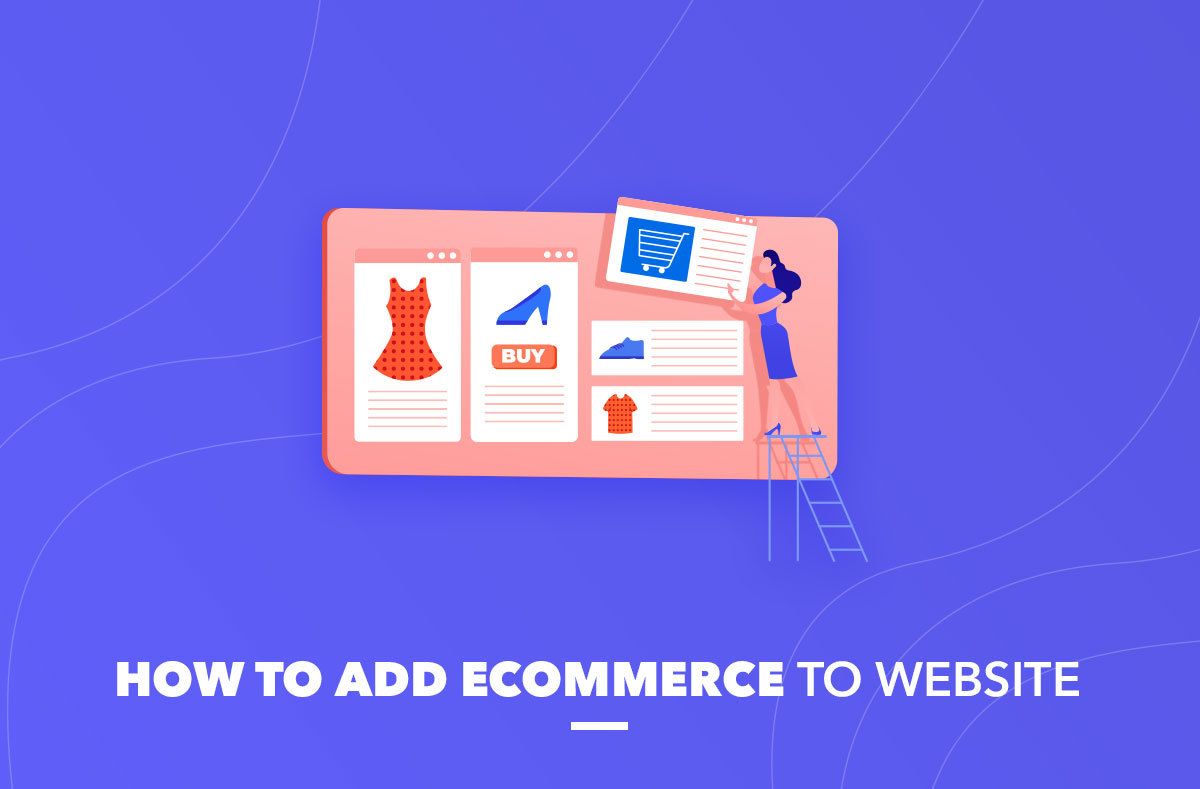The entire world is moving online, with newly formed habits to communicate online, make friends online, job search online, and buy everything online. For the past few decades, online shopping went from close to non-existing to the multi-billion-dollar industry. Recently, millions of people are buying products and services online, and the industry is going to grow further. By 2040, 95% of purchases are going to be made online, which means there is enough space to grow for online businesses. The market simply does not seem to be saturated as of now. Therefore, adding an eCommerce function to the website might be a great solution to boost your sales and help your business grow.

Identify your eCommerce platform options based on your CMS
Most often, when owners of the business make a decision to go online and add the eCommerce tool to their website, their choice might be limited by the CMS chosen before. Practically, when the websites for the business have been developing, very few owners were thinking about selling their items online. As a result, the majority of the websites created before the trend for online shopping do not include the feature of selling products online.

On the other hand, there are several most popular CMS that are often used to create websites for businesses, including but not limited to BigCommerce, Drupal, WordPress, Joomla, Sitecore, Magento, Shopify, Prestashop, OpenCart, Wix, HubSpot, and Volusion. All these CMS might be divided into two groups, the CMS that are aimed at selling online and the CMS that are not. For example, WordPress, Drupal, Joomla, Wix, and Hubspot are not designed for eCommerce functions in the first place, and therefore, there is a need to add the modules or plugins for these CMS to turn the websites into selling platforms.
CMS designed for eCommerce
The list of CMS highly recommended for the organization of the online business include but is not limited to BigCommerce, Magento, Shopify, Prestashop, Opencart, and Volusion.
BigCommerce is one of the most popular eCommerce platforms that are aimed to help business owners to develop and promote online businesses. BigCommerce supports more than 60,000 merchants of all types and sizes. BigCommerce is the SaaS, which means you don’t need to buy it, just pay a monthly subscription. BigCommerce includes a variety of features and CMS capabilities that are necessary to developing and promoting an online store. The most prominent feature of BigCommerce is SEO integration and flexible APIs that enable the successful use of the CMS for turning the website into an online shop. Well, practically, BigCommerce is the online shop the first hand anyway.
Magento is another popular eCommerce platform that is designed for developing online stores. Magento is created by Adobe and is used as a basis for 260,000 online stores worldwide because it has rich functionality and many extensions that allow for a wide variety of functions. Magento caters to many online stores online, providing CRM, ERP, chatbots, and other features of the enterprise-level software. Magento is extremely successful because it offers extensive setup, pricing options, and development requirements.
Shopify is yet another eCommerce platform that is designed for developing online stores. It has a variety of functions for startup merchants and small businesses and requires more investment from large online corporations to make them sell their products successfully. The main features of Shopify are 24/7 support, an independent POS system, and a range of free online store templates.
Prestashop is an online platform that is designed to provide features of eCommerce. Prestashop is great for those people, who are not able to develop websites but need to have a feature of selling its products online. With Prestashop, it is easy to select and install the theme and set up all necessary features for a full-size online store.
OpenCart features a quick setup and a rich plugin marketplace. For many people, it is a chance to use over 20 payment gateways and eight shipping methods to ensure every customer has a chance to select the most convenient way to purchase online.
Volusion is the eCommerce platform that is used to develop web stores with no programming skills. To ensure all of this, Volusion offers a wide range of built-in inventory management, payment collection, and marketing features. However, if you use Volusion, be careful with adding eCommerce features as soon as the company filed for bankruptcy in July 2020.
CMS not designed for eCommerce
The list of CMS that are not designed for eCommerce initially: WordPress, Drupal, Joomla, Wix, and Hubspot.
Specifically, to transform the website built on the basis of WordPress into an online shop, there is a need to connect a WooCommerce plugin. WooCommerce is the open-source eCommerce platform that is designed for business owners to use for free but to reach a necessary level of functionality, there is a need to add a lot of plugins, some of them paid, that increase the complexity of the website and reduce the loading speed of pages.
Joomla is one of the most popular CMS that allows users to build websites and publish content online. Initially, Joomla is not intended for creating online stores but it has a lot of free extensions that can help you turn the Joomla website into an online store.
Wix is a popular website constructor, and the most important factor for choosing Wix is being a drag-and-drop website building platform for online business. While genuinely, Wix is not an eCommerce platform, website owners have an option to add an eCommerce plugin to create an online store.
HubSpot is not intended for eCommerce as well but is a very simple and convenient website constructor. When website owners want to add the feature of selling products online, they might build in the modules of BigCommerce and Shopify. BigCommerce and Shopify are easily integrated into HubSpot as an add-on, which largely facilitates the wish and implementation of the owners to add the function of selling on the website.
Thus, options for all CMS are wide and rich, but CMS initially designed for eCommerce are more likely to have various features that are going to satisfy the needs of all businesses compared to the CMS that are not designed for eCommerce in the first place.
Add eCommerce features to your existing website
In almost any case, it is quick and easy to add eCommerce features to your website. To do that, there is a need to configure the website that you are currently using to make sure that you use the latest version. After that, it is time to add an eCommerce extension. The idea of how to choose the modules or the platforms for your online store is described in the paragraphs above as soon as the decision depends on the CMS chosen for the website initially. However, do not panic if you cannot connect the eCommerce module or plugin to the website of yours. You can always choose the eCommerce platform to move to, and create the same design as your website. Such an approach helps to avoid the complexity of connecting the add-ons that might reduce the loading speed of the website. Finally, you can use Shopify Buy Now button to add eCommerce functions to your website, which is a nice decision to make when you don’t want to invest in building a new online store or spend time configuring the add-on (more details on how to use Buy Now button are revealed in the specific paragraph below).
Set up your payment processor
Setting up a payment processor is the easiest thing in the process of turning the website into an online store. As soon as you chose your plugin to turn the website into an online store, you are going to be offered some payment options from the list. Most often, payment plugins offer Stripe and Paypal as options for payment processing. Simply choose the one you want to go with, and select the option Activate.
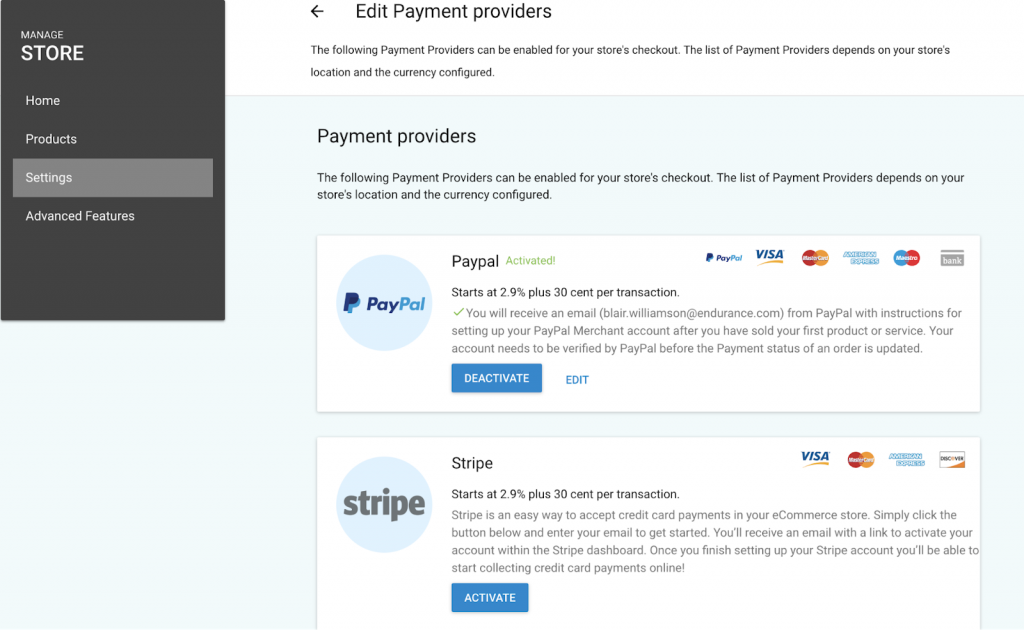
Use the Shopify Buy Now Button
The Shopify button is the preferred choice for small startups that do not want or do not have the opportunity to invest in the full-size online store. Also, it is a nice solution if your product inventory is small. Practically, the Shopify button might be added to the websites built on the basis of such platforms like WordPress, Tumblr, Squarespace, and virtually any self-hosted website. Connecting the Shopify button is quick, easy, and cheap, with costs of $9 per month. To connect the button, there is a need to paste the code provided by Shopify to your website, and chose the products that are sold. Interestingly, the button might be customized for any type of mobile device, including but not limited to smartphones, tablets, etc.
Set up social media for Ecommerce

There is no surprise that the best platforms for eCommerce are Facebook, Instagram, and Pinterest. They are simply the most often popular, which provides the access to a larger audience. However, to establish the channels to sell from, you need to be a trusted seller, and each platform has its own requirements for trusted sellers. However, Pinterest is a bit different at this point: to sell on Pinterest, you need to set up your products to sell on your website. As soon as you have been approved or have your products configured, you are able to start selling.
Promote your new online store
After you have set up your online store, you need to promote it, to make it visible to your target audience. One of the most important parts of the promotion is the use of paid advertising, such as Google Ads and social advertising. Another component of successful online promotion is the use of earned media, such as bloggers or media news, whose attention might be attracted by creating various events. Of course, online marketing is a long game, and you will need to devote considerable effort and enough investment to attract your target audience. However, it is worth it because social media marketing is the investment that is going to bring a lot of customers, and allows to build the relationship with them through social media to the point that the costumes are returning and loyal to the store.
Top 3 solutions to add eCommerce to any website
In addition to all the material discussed above, there are three more solutions that might be quickly added to your website to turn it into an online store.
SNIPCART
With SNIPCART, you can add a shopping cart to any website, including websites on desktop, and mobile. The shopping cart might be added to any website, whether developed on WordPress, any existing site, a SPA, or even a Jamstack project. The website offers to insert the two lines of code they give to the website to sell products, downloads, or subscriptions online (sounds easy, ha?).
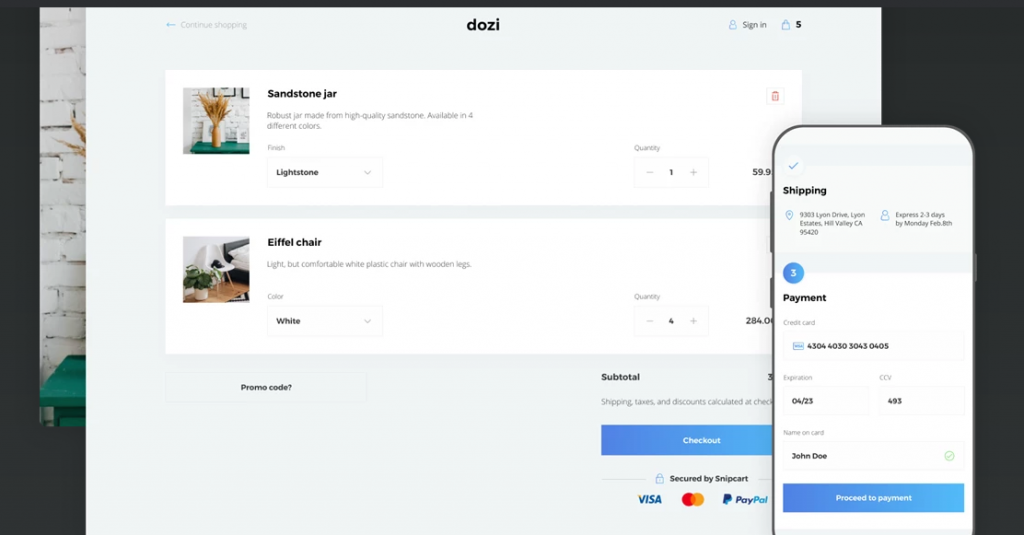
Shoprocket
Shoprocket offers pretty the same service of adding a shopping cart to the website and promises to set up the selling option in 5 minutes. The idea is basically the same, you are expected to insert the provided code to your website or blog, or connect your social media accounts and marketplaces, and start selling right away.

Ecwid
Ecwid offers to start selling online for free. The service offers to create a website in several minutes with no coding. For the website, you will need to add images, information, selling options, and social media integration. So this sounds more like setting up the entire online selling platform. However, this might work if you cannot add a plugin or a button to your website to start selling.
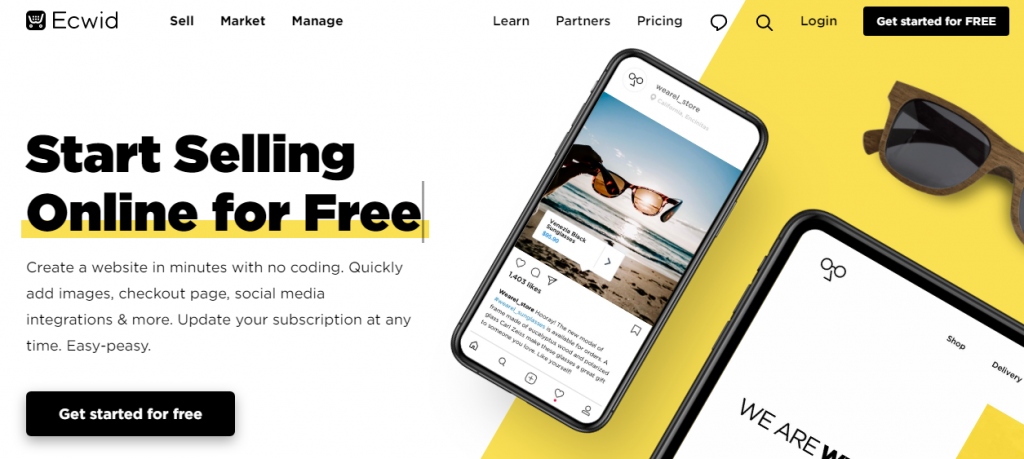
Conclusion
If you are still hesitating about what option to choose or you are having difficulties with the process, just contact us and you’ll get your issue solved asap. Remember, that the costs and time that you are investing in setting up an online store is your investment that is going to return very soon with happy customers and successful sales.