
Shopify and Magento are the most popular e-commerce platforms and two competitors. They power thousands of online stores all over the world.
Shopify is a good choice for the beginning of your e-commerce business. With its tools, you can build a professional website and connect it with your business. But, at the more advanced stage of business development, Shopify’s power may not be enough.
In this case, you will need to consider migrating to a more effective platform. Magento is a great option that provides all the necessary functionality, scalability, reliability, and power. In this article, we will discuss the pros and cons of these platforms, the challenges of migration, and give you a guide on how to migrate from Shopify to Magento.
Shopify vs Magento Comparison
Although both these companies have e-commerce platforms of high quality, they perform different functionalities. Now we will speak about the differences between Magento and Shopify.
Statistics
Magento powers more than 250,000 websites or 12% of total retail shops. The majority of Magento stores are in the USA (74%). It is an open-source version, but it also offers rich enterprise solutions with a monthly fee of around several thousand dollars.
Here are some more Magento Statistics:
- Magento powers about 1.2% of websites over the Internet
- It presents over 5000 extensions
- It is downloaded about 5000 times a day
- 202 Magento users are in the Top-1000 retailers’ list
- Magento handles $155 billion transactions a year
Shopify is another leader in the e-commerce market. It has an 11% market share and powers 2.3 million active websites. Over half (1.13 million of Shopify stores are in the USA. It is the third-largest online retailer in the USA, after Amazon and eBay).
Additional Shopify statistics:
- Shopify POS powers over 100,000 merchants
- It provides over 100 free and paid themes
- 87% of merchants use the Shopify App Store, and they have 6 apps installed
- Shopify handled $119.58 billion of transactions in 2020
Basic differences between Shopify and Magento
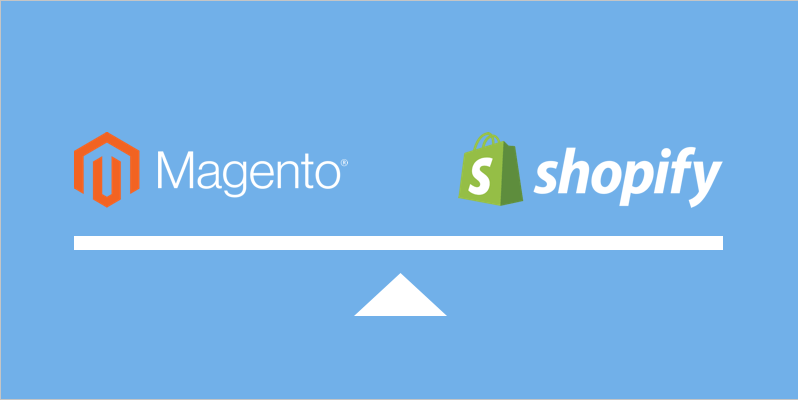
Shopify is a commercial product with a monthly fee, starting at $29, while Magento is open-source software.
Shopify provides hosting space and all the necessary tools for shop configuration for a fixed monthly fee. You can build a Shopify store even without solid programming skills.
Although Magento is an open-source solution, you will have to buy the hosting space on your own. Before you can launch your shop, you will have to download and configure everything manually. So, managing a Magento store requires a high level of web development skills in programming.
To make a long story short, Shopify, with its simple interface, will better suit beginners. At the same time, Magento has richer functionality, but it is designed for experienced users and businesses that can afford to hire a developer.
Why Migrate from Shopify to Magento?
While both Shopify and Magento are powerful e-commerce platforms, the latter provides more advanced features and is more suitable for growing and scaling the business. We will speak about some benefits of Magento over Shopify.
1. Out-of-the-box functionality
Magento provides rich out-of-the-box functionality that will be enough to launch an e-commerce project. Here are some of them:
Streamlined admin panel
You can configure your Magento admin panel in the way you want. You can configure a dashboard with all its sections, message & notification settings, global search, grid & action controls, and session duration.
Shopping cart \ checkout
On the front-end, the customers add the products to the shopping cart and purchase them. At the backend, it’s possible to edit the orders, access the customer database, add payment extensions, and shipping options. You can also set your shopping cart to follow up on the abandoned orders.
360° displaying of the product
Today the customers want more than just pictures of a product. Magento allows seeing a 360° view of the product. This increases customer engagement and page conversion rates.
SEO-friendly architecture
Magento has automated features to improve search system visibility for products, URLs, and pages. It contains built-in tech and content-focused SEO features that can reduce the number of efforts required for SEO optimization: Website auditor, Panguin tool, SEO monitor, etc.
Analytic functions
Magento integrates with Google analytic to provide the detailed digital performance of your website. It also has an advanced reporting system displaying a personalized dashboard of your product, orders, and customer data. You can see the reports on sales, coupons, products, inventory, identify, and track sales goals.
Enterprise-level features
Magento is an open-source tool but has an enterprise plan that is worth several thousand dollars. Let’s see the additional features that they offer to their enterprise customers:
Personalization
With advanced personalization, you can do advanced customer segmentation and launch targeted online advertisements. The platform helps to identify the customers and provide personalized offers to improve your sales and customer loyalty.
Upselling \ cross-selling capabilities
Dynamic product connection allows the Magento customer to offer many relevant \ similar products to the customer to increase sales.
Gift vouchers, wishlist
Allow your customers to buy your gift certificates for birthdays, parties, weddings, and family celebrations. You can also enable your users to create a wishlist to save the items they like and send them to friends and family.
B2B capabilities
Magento provides a Stock Keeping Unit (SKU) for their business customers to improve their control over their orders. With this feature, an individual number is assigned to each order, and it is easy to find and track it.
Improved compliance features
For business customers, there is a built-in Payment App Data Security Standard (PA-DSS). It is a certified application that can reduce the costs required for payment card industry (PCI) compliance. Magento also provides better data encryption capabilities for its enterprise users.
2. Advanced customization options
Shopify works according to a SaaS business model and can’t offer its customers as much customization as Magento does. While Shopify provides about 100 themes, your customization options are limited. Tech-savvy users can make more advanced adjustments with the theme editor.
Magento is an open-source platform, and you can modify its code or even rewrite some parts if you are an advanced user. With the Magento platform, you can choose hundreds of themes, thousands of apps, and extensions.
3. Third-party integration and extension
Magento supports more than 5,000 extensions, while there are only about 200 of them in Shopify. With Magento, you purchase an extension one time, and with Shopify, you pay a small monthly fee. Here are some useful Magento plugins.
MageWorx SEO Suite Ultimate
This extension provides SEO techniques that make your website easy to crawl: identification of duplicate content, metadata optimization, cross-links, SEO-redirect.
Wyomind Simple Google Shopping
This extension synchronizes your store products with Google Shopping: match product categories in your shop and Google shops, generate data feed, check errors in the data feed, etc.
AddThis Social Media Sharing
It’s a free extension that adds a sidebar with sharing to over 200 social networks. You can customize the buttons so that they match the design of your shop. You can also pre-write the sharing message.
Smart Site Search with Learning Search
Visitors using a searching bar have higher purchase intent than the ones who are just browsing. Your task is to deliver them the most relevant search result. The extension gives you AI power with autocomplete functionality that gives your customers personalized recommendations and increases conversion rates.
Social Media Content with Pixlee
The content posted by you and your clients on the social networks (Instagram, Pinterest, Facebook, etc.) improves user engagement, gives social proof, and increases conversion rates. The extension helps to identify user-generated content and display beautiful look books and galleries through your website. All the images will be clickable and shoppable. You also will be able to promote engagement campaigns, personalize emails, and track conversion rates and metrics.
4. Rich community
Magento has a large community and releases updates every few months. You also will have extensive support. It also provides a great choice of extensions and rich documentation that facilitates your work with the Magento platform.
If you are interested in Magento Payment gateways, read this article.
A Guide on Shopify to Magento migration
If you decide to migrate from Shopify to Magento, we will provide you with a brief guide on how to do it on your own.
Stage 1: Preparatory
Before starting the migration, you need to set up the environment and create a Magento store:
- Install the prerequisite software: PHP, Apache, MySQL
- Download and install the Magento software
- Make sure that Magento software was installed correctly by checking the admin panel
On the Shopify side, you need to back up important data before making any changes. You can do this by exporting all the information from your backend to CSV files.
There are two ways to perform the migration: manual and with the use of an automated tool.
Manual Shopify-Magento migration
In simple words, for manual migration, you need to export all data from your Shopify website to CSV files and import them to your new Magento store.
Before you begin, decide what data you will be migrating (products, categories, customers, manufacturers, orders, etc.). Mind that there is a 9000-row limitation for each CSV file. If your data exceeds this size, you will have to use automated tools.
Having exported the data, go to Magento admin panel and proceed to System => Import \ Export profiles. Here you can import your CSV files from Shopify. Mind that you can import only Advanced Pricing, Products, Customers and Addresses, Customers Main File, Customer Addresses.
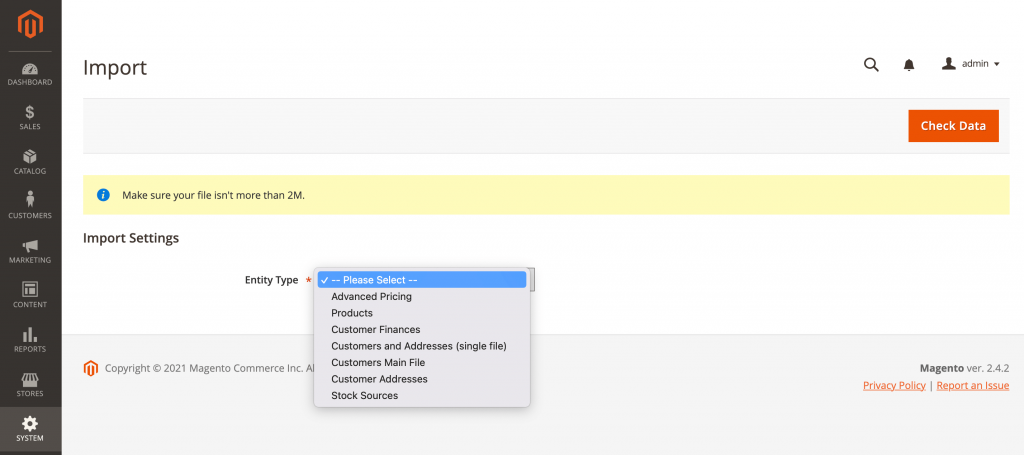
With unsupported data, the only way to import them is to copy and paste the content from your old website. Mind that the relationship among data tables might be broken when the data is imported to Magento.
Stage 2: Automated migration
For automated migration, you can consider LitExtension. It is a Magento plugin that will help to migrate the shop even if you don’t have advanced coding skills. The solution is intended only for the current customer of Shopify, and you will also need to create a LitExtension account. Now we will tell you, how to migrate with the use of the extension.
1. Create a new migration
First, you will need to enter the Shopify and Magento stores information. Select Shopify as your source cart and provide the link to your shop. Here you can find a tutorial on extracting an API password from your Shopify store.
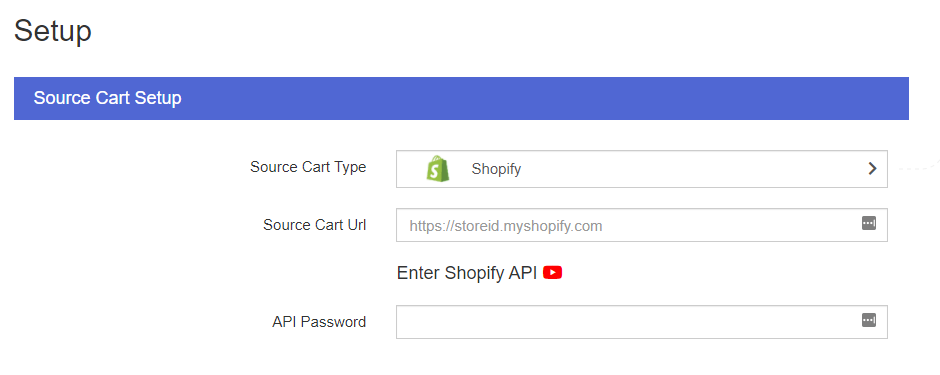
Select Magento as Target Cart Type and provide its URL into the blank bar. Then, download the LitExtension connector, extract the zip file and upload it to Magento’s root folder.
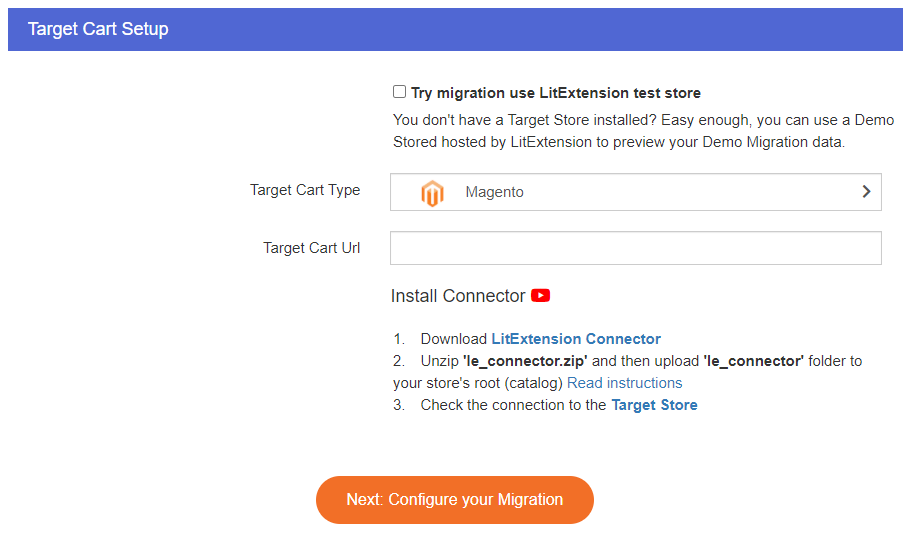
Once everything is done, hit the Next button.
2. Select entities to migrate
Choose categories you want to migrate. You can choose all of them or only several types of information. You also can select the additional options to expand your capabilities. Languages, Orders, Categories, Customer segments will be displayed correspondingly in your Magento store.
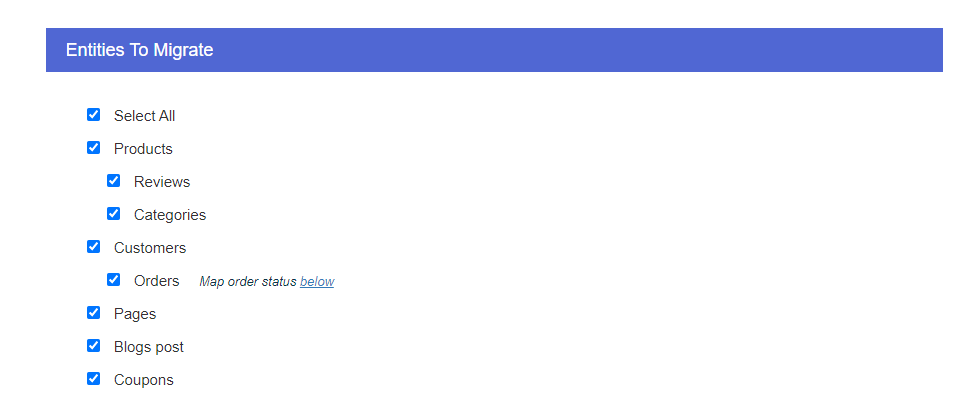
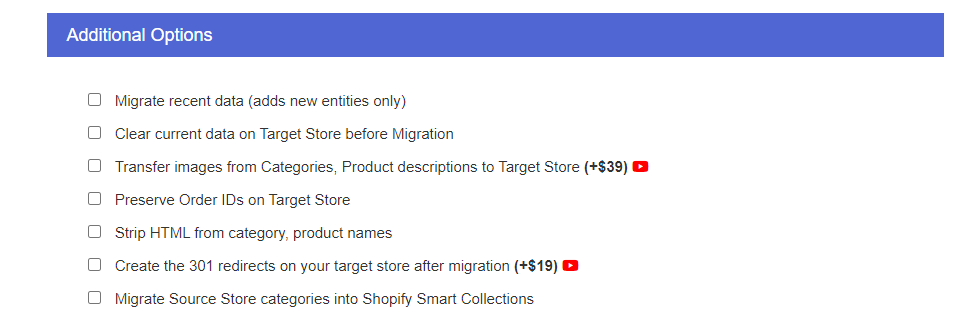
Once you check the necessary points, your shop is ready for migration.
3. Perform the migration
You can start with a Demo migration with a limited number of entities — it will perform the same actions as the actual one or skip it and come to the Full migration. Once your data is migrated, you will receive an email notification. Now, your shop has moved to Magento.
Stage 3: Check your store after migration
Upon completing the Shopify to Magento migration process, you may check the result both on the front-end and back-end. If some data is missing, it might be an issue with your theme or customization.
Once the migration is completed, you will need to clear the cache and reindex your data with the following commands:
- php bin/magento indexer:reindex
- php bin/magento cache:clean
If out-of-stock products are not visible from the front-end, they might be disabled. You can change the settings Store > Configuration > Catalog > Inventory > Stock Options > Display Out of Stock Products > Yes.
Stage 4: Migrate themes and customization
It’s impossible to migrate Shopify themes to Magento. For their correct work in Magento, you need to recreate the themes:
- Download and install one of the free Magento themes.
- Buy and configure one of the ready-made Magento templates. Usually, they have better quality both from the point of view of design and functionality.
- You can either create a new theme based on your Shopify store or create a new Magento design.
As a result, you will have a new design that meets all your needs.
Stage 5: Run recent data migration
During the migration process, your Shopify store will be running and receiving new orders as usual. So, after migrating, you will also need to move the recent orders to the new platform. LitExtension allows you to move the data three months after the migration.
To migrate the recent data, go to your account and choose Recent migration:

Confirm the migration. Once the migration is completed, your new website will not lose any data and is ready for official work.
Stage 6: Switch domain
Once your migration is completed, you only need to change the DNS settings of your domain name and switch it to your Magento store.
Conclusion
Migrating from Shopify to Magento will become a new page in the life of your e-commerce business. Magento offers unlimited options for customization and scaling your online shop.
With our guide, you can migrate on your own. But, if you have low technical skills or don’t want to spend your time on this, you can contact our team. We will assist you with migration, customization of your new Magento store, and its further maintenance.



