
With all the economic turmoil, changing marketplace, and competition, it has become necessary to explore the different ways to accept payments. While there are several options, the most popular ways to accept payments on a website are through the use of checkouts.
There are multiple payment options that can help make the checkout process more convenient, while also increasing conversions and making the customer experience more pleasant.
This article will help you navigate the ins and outs of using BigCommerce payment gateways, including the payment options available, how to add and configure a payment gateway for your BigCommerce store, and everything else you need to know about accepting payments on BigCommerce.
What are BigCommerce Payment Gateways?
Payment gateways process payments for users and businesses. Payment gateways are essential for merchants as they allow them to offer multiple payment methods (PayPal, Visa, MasterCard, etc.) to their customers.
BigCommerce has a pre-built payment gateway that can be integrated with your store. This gateway will allow you to process payment information, encrypt it, and transmit it securely. You can also use the gateway to relay back to your store whether the payment was approved or denied, so you can take the customer to a confirmation page or prompt them to try another payment method.
How do BigCommerce payment gateways work?
When a customer purchases on your BigCommerce store, the payment procedure begins when he clicks the buy now button. He will then be directed to the checkout page, where he needs to enter the credit card information. After that, he will jump to a secure page to finish the transaction.
During the transaction, the payment gateway system performs the following actions:
- Processes customer payment data
- Securely encrypts and transfers it
- In case the payment is successful, the system redirects the customer to the confirmation page
If the payment is failed, it recommends the customer try another payment method.
Why you should use BigCommerce payment gateways
If you want your eCommerce business to gain more traction, generate revenue, and become successful, then it is imperative to have a payment gateway that enables safe and secure payment authorizations. Here are the benefits of using a payment gateway for your business:
Seamless checkout experience
The checkout process is the final step of your customer's journey on your website. The payment gateway integrates with your website, so it is easy for customers to make a purchase and pay safely and securely.
Improved security
Payment gateways offer an improved level of security to the end-user, their website, and the merchant. They are compatible with security standards such as PCI DSS and ISO, to ensure that the entire transaction process is secure and safe.
Wide variety of payment options
Payment gateways support multiple payment options in different currencies and are suitable for merchants willing to expand their business internationally. It helps the merchants to interact with customers from different countries without worrying about exchange rate issues.
Convenience
A payment gateway establishes direct contact between the merchant and the buyer. It allows them to carry out transactions anywhere and at any time without being limited to the working hours as is experienced in physical stores.
Increased speed of transactions
Payment gateways are one of the ways to make transactions faster and more efficient. If you’re looking to reduce the manual processing of your transactions, or speed up your business, using payment gateways is a good way to do that.
Types of BigCommerce Payment Gateway
Now let’s consider the existing types of BigCommerce payment gateways. Generally, there are three of them:
Hosted payment
A hosted payment gateway is a third-party checkout system redirecting the user to the payment provider’s website. To make the payment, the user will leave your website and after completing it, will be directed back.
Since the payment service handles the entire checkout process, this way provides improved security and data protection. Some payment processors allow customizing the checkout page according to your branding. It will help to assure the customers that they are not being scammed.
On-site transactions
Another option is to handle the checkout process on your web page. Here the customers aren’t redirected to the payment provider’s website but enter their payment information directly on your store.
It gives the merchants full control over the customer’s experience and allows them to better track customer data. You can connect the purchase with the customer’s account and analyze their purchasing behavior.
Using on-site payments, you are responsible for transaction security and data protection during the entire checkout process and mitigating all checkout issues.
On-site checkout with off-site payments
Here the users are forwarded to a website to fill in their payment information. Once the form is created, your website will appear with payment notification data.
This way is simpler in comparison with other means and is suitable for small companies.
Top 7 BigCommerce Payment Gateways
Now let’s study the most popular BigCommerce payment processors for modern e-commerce shops:
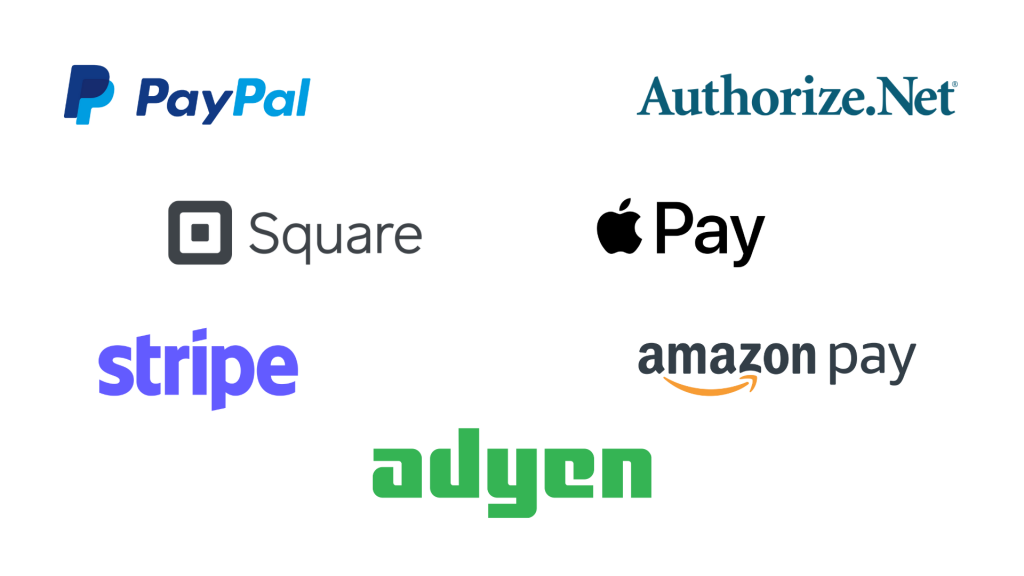
PayPal
PayPal is one of the most commonly used payment methods on the internet. They offer a convenient means for money to be charged and exchanged as well as being safe and secure. Due to the ease of usage and convenience, many people go to PayPal to accept payments for their digital goods and services.
PayPal's accounts are protected by two-factor authentication. It does not charge its users any additional fee for fraud protection security. Moreover, you will be offered two alternatives: the ability to use checkout payment hosted by PayPal without paying any cents or only $25 per month for more functionality of checkout customization.
Square
Square is a system that processes credit care and provides a payment gateway for your customers who want to pay by physically swiping their credit cards. The Square card reader is a small, durable device that can be attached to smartphones, tablets, cash registers, and more, and it even pairs with your phone, so you can accept payments with just a swipe of your finger.
If you use Square for credit card swiping payments, then you will have to pay 2.75% as a processing fee. And if it’s only normal transactions then it might cost you up to 3.5% plus $0.15.
Stripe
Stripe is one of the most popular payment gateways for eCommerce store owners and developers. With more than 22 countries in the world, Stripe is one of the most trusted and widespread payment gateways in the world.
They have a huge list of payment options that include Support for every major e-commerce platform including Magento, Shopify, WooCommerce, BigCommerce, and more. There are also easy-to-install API integrations that allow you to accept payments on your site like PayPal, Amazon, and Apple Pay.
In addition, they constantly develop and introduce new products and features. They also have beta tests for WeChat payment which is convenient for people who want to pay with WeChat in China.
Apple Pay
Apple Pay is a mobile-payment service that enables users to pay with a tap of their mobile device. Apple Pay is used by a wide variety of retailers and businesses, with 383 million iPhone owners already using the service - that is about 43% of all iPhone owners.
Touch ID and Face ID are two features that allow customers to scan their fingerprint or facial features to verify their identity. They are built into iPhone, iPad, and Mac devices and allow paying quickly and securely.
Apple Pay charges 3% of processing fees without any additional commissions.
Amazon Pay
Amazon Pay is one of the most popular payment gateways on the market. It was officially released by Amazon in 2007, but it was only available to their customers and partners. Since then, Amazon has made this payment gateway available to anyone. It is a hosted system, meaning that you don’t need to build or maintain your own.
To use Amazon Pay, customers need to link their Amazon account with a third-party website or mobile app. Payment information is then passed to the website or app securely, which makes it easy to use. Amazon Pay also allows customers to order products online and make purchases on Amazon.com.
Amazon Pay doesn’t charge the setup fee, fraud protection fee and doesn’t require a contract. The clients only pay 2.9% on domestic payments and an additional $0.3 per transaction. If the money is transferred to another country, the client pays 3.9%.
Authorize.net
Authorize.net is one of the most popular shopping cart processors that is compatible with a variety of different eCommerce sites and allows store owners to easily process transactions. It provides fraud prevention, monthly payments, quick checkout functionality with no extra charges. It supports the majority of existing payment gateways, such as PayPal, Apple Pay, and credit cards
It charges 2.9% as the processing fees. If you want to use other payment providers, you will have to spend an additional $0.30 per transaction.
Adyen
Adyen is a payment services provider that connects businesses with the most widely accepted payment methods, including credit cards, debit cards, digital wallets, and more. When merchants use Adyen, they gain access to the app that allows them to accept payments for in-person, in-app, or mobile payments.
It also offers an API, so that merchants can integrate their services with their apps. Adyen can also be used for other services such as invoice payments and fraud prevention.

How to Add Payment Gateways to Your BigCommerce store
It’s rather easy to add a payment gateway system to your BigCommerce store and you can do this on your own. Here is the instruction:
1. Log in to your BigCommerce account, and go to “Store Setup”.
2. Select “Payments”
3. Click “Online Payment Methods”. Choose your preferred gateway and click “Set up”. You will be redirected to the set-up page where you will see the list of required credentials. To finish the set-up, you will need to fill in the form.
Once you are done, click “Save”. Your payment gateway is ready
How to secure your BigCommerce payment gateways?
Payment providers need to ensure that the financial information is secure and money is transferred safely. Retailers are also responsible for protecting the personal information of their customers. If the customer saves their credit card data, the scammers can make purchases under the client’s name. Here are 5 ways to protect customer data:
Usage of AVS
When looking for a payment gateway, it is important to make use of the Address Verification System (AVS). This system is an identification tool that helps prevent fraud and identity theft. It compares the billing address attached to the credit card with the details that the issuing company stores in the database.
The system will send a text message to your phone number if the address associated with the card is found to be incorrect. If the verification fails, BigCommerce will not process the transaction.
Track of transactions and check for red flags
It is important to monitor the activity of your store to prevent fraud, and your BigCommerce payment methods are a good place to start. Additionally, they are a good place to keep track of transactions.
You can use your payment gateways to keep track of all the screen names, IP addresses, and other key information about all your transactions. You'll have to log into your payment gateway and go to the "Transactions" tab to view this data. If you find anything unusual, you'll want to report it to your BigCommerce team.
Limit for expenditures
To make sure that you are not overcharged by fraudulent credit card transactions, you should limit the amount of money that someone can spend in two hours. When someone else’s credit card is used in your shop, they will tend to use it often to maximize the amount of money they can steal.
Therefore, you should suggest restricting the sum a consumer will spend within 24 hours. By doing this, you can avoid overcharging, and the transaction will be much more manageable for your business.
CVV code
When you are running an online store, the last thing you want is for your customers' credit card details to be stolen. You want to make sure that your customers' payment is secure and that you are following all the rules and guidelines set by PCI.
One of the ways that you can accomplish this is to require your customers to enter their CVV code before they are permitted to make a payment. Before you require your customers to enter their CVV code, you need to make sure that you are following all the guidelines set by PCI
Strong passwords
When it comes to securing your BigCommerce account, there should be no doubt in your mind that a strong password is imperative. That is why there are so many password rules out there. They are all designed to protect you and your business. They are also designed to help you remember your passwords. If you need to remember them, they should be easy to remember
Conclusion
We hope you enjoyed our article on BigCommerce payment gateways. If you need any help with setting up the payment gateway in your BigCommerce store, please contact us for a free consultation.



