
Recently, Shopify announced that it surpassed over one million merchants all over the world. This marvelous result has become possible because Shopify offers great service and support to eCommerce vendors, allowing them to sell the goods online with ease. One of the bonuses that Shopify provides to its customers is a great deal of flexibility that allows customers to choose the options that fit them best. One of the biggest benefits of the Shopify platform is its inventory management that allows the business of any size to enjoy the increased sales.
What Is Inventory Management?
Inventory management is the action of tracking the goods that are sold online and offline. In other words, it is a systematic approach to storing, sourcing, and selling goods. Ideally, the purpose of inventory management is to sell the goods in the right number, in the right place, at the right time, and at the right cost. Therefore, inventory management is directed at tracking and checking the weight, dimensions, amounts, and location of the goods.
Ideally, inventory management should be automated as much as possible because it makes the work of managers easier. With the automated functions of inventory management, retailers know when their products need to be replaced, replenished, or shipped. Inventory management is also aimed to give a warning to the retailer when more products of a certain type are necessary so that the retailer has enough time to manufacture or bring the goods.
How to Get Started with Shopify Inventory Management
As soon as the majority (if not all) retailers would like to have routine tasks of inventory management automated, Shopify embeds Shopify inventory management as one of the features for its plans. Today, all Shopify plans have the built-in feature of Shopify inventory management that can be connected easily, following the next simple steps.
Step 1: Set Up Inventory Tracking
Inventory tracking is the basic thing necessary to manage your products. Undoubtedly, there is a need to enter all existing products into the system to be able to track their history. So, as soon as you set up your inventory tracking, the history of inventory is going to be accessible for 90 days. To set up the inventory tracking, do the following:
- Log in to your Shopify admin
- go to Products > All products
- Click the name of the product that you want to track.
- Click the variant of the product that you want to track if any
- Select Track quantity in the inventory section
- Set the quantity
- Click Save.
Please, note that these steps are applicable to the desktop version of Shopify, and the steps necessary to connect Shopify inventory management using iPhone and Android phones might be different.
Step 2: Select a Location for Your Inventory
After you have already set up your inventory in Shopify inventory management, make sure to select a location for your inventory. It is important so that you can track products in different locations separately, and the inventory levels are managed regardless of their location. To select a location for your inventory, do the following:
- Go to Products
- Open the product.
- Go to the Inventory section
- Select Shopify in the Inventory managed by list in the Inventory section
- Click Edit locations
- Check the locations that stock the product, and uncheck the locations that don't stock the product
- Click Save
Step 3: Change inventory levels
After you have successfully added your inventory and specified locations, you might need to change inventory levels. To do this, do the following:
- Go to the Shopify app
- Tap Products
- Tap the product you want to edit
- Tap the variant of the product you want to edit if this product has variants
- Tap Inventory.
- Go to the Quantity section
- Tap the quantity you want to change
- Change the quantity of the inventory
- Tap Done
Not All Shopify Inventory Management Solutions Are Created Equal
In addition to the Shopify Inventory that is included with every plan on default, there are a lot of tools that connect Shopify and various management approaches. There is a wide variety of inventory management options available to integrate inventory management solutions with Shopify. These solutions provide a lot of tools that allow you to optimize the supply chain and gain more control over your inventory.
The solutions to manage inventory provided by Shopify can be integrated separately, and you can choose just any option that suits your needs of inventory and supply chain management. However, these solutions need to be chosen wisely, according to the chosen fulfillment strategy, taking into account how many SKUs you have and need to track and how many locations you have. Having a contract with the third-party logistics and selling through such eCommerce channels as Amazon, Facebook, or Walmart are going to impact the choice of the suitable inventory management tool as well.
5 Best Shopify Inventory Management Apps & Integrations
ShipBob
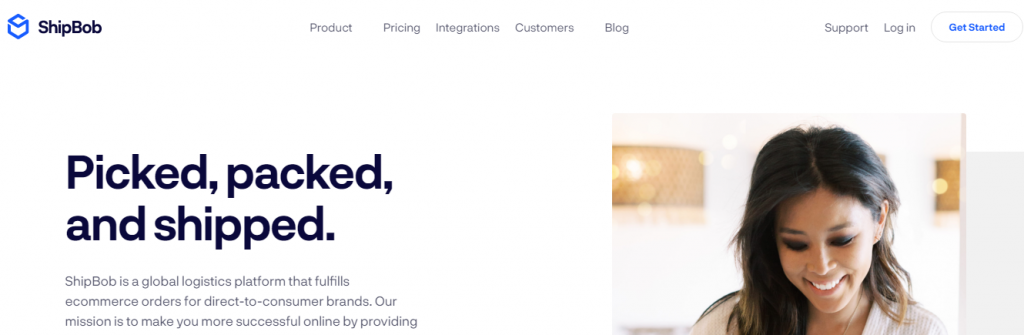
ShipBob< is an inventory management app that offers the benefits of best-in-class fulfillment services, built-in inventory management tools, forecasting of demand using existing data, supports distributed inventory and 2-day shipping options, and has sufficient order management, and free reporting tool. However, ShipBob does not support fulfillment.
Cin7
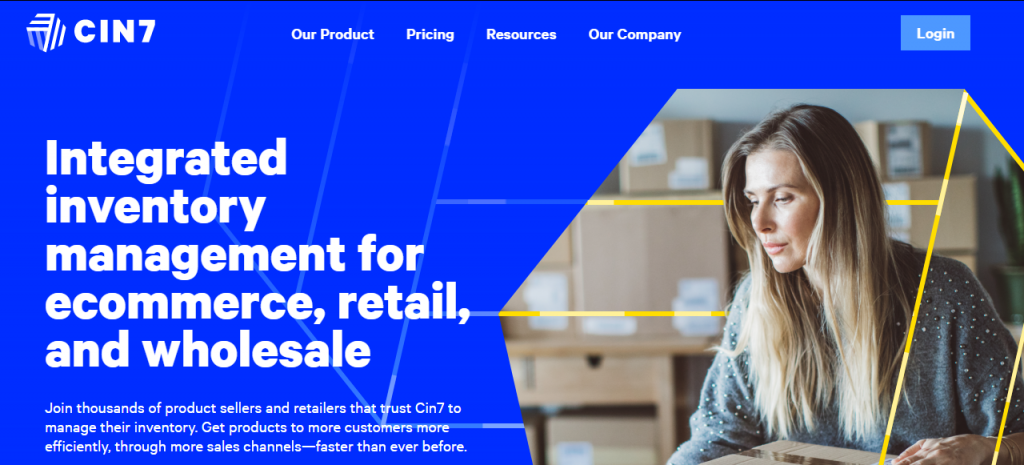
Cin7 is the inventory management tool that has the advantages of multichannel & warehouse management and has a built-in POS terminal. However, it costs more than other inventory apps on the market.
Skubana
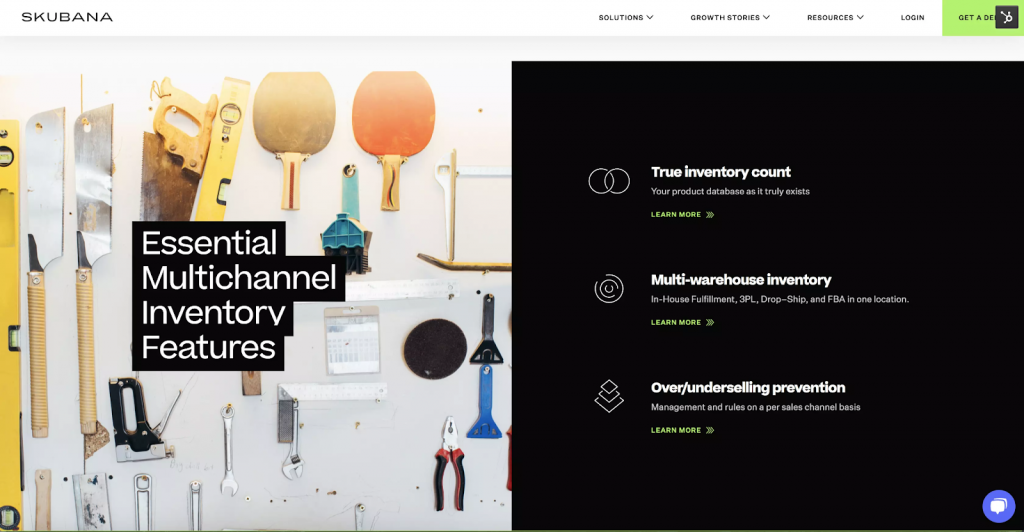
Skubana is the inventory management app that is famous for its multichannel inventory features.
Advantages of Skubana include but are not limited to multichannel inventory management, fast fulfillment, integration with Quickbooks, and automated purchase order creation as well as customized labels.
When integrated with Shopify, Skubana facilitates real-time information on sales, payments, and orders and provides cross-channel analytics to note the most profitable products selling on Shopify.
Inventory Planner
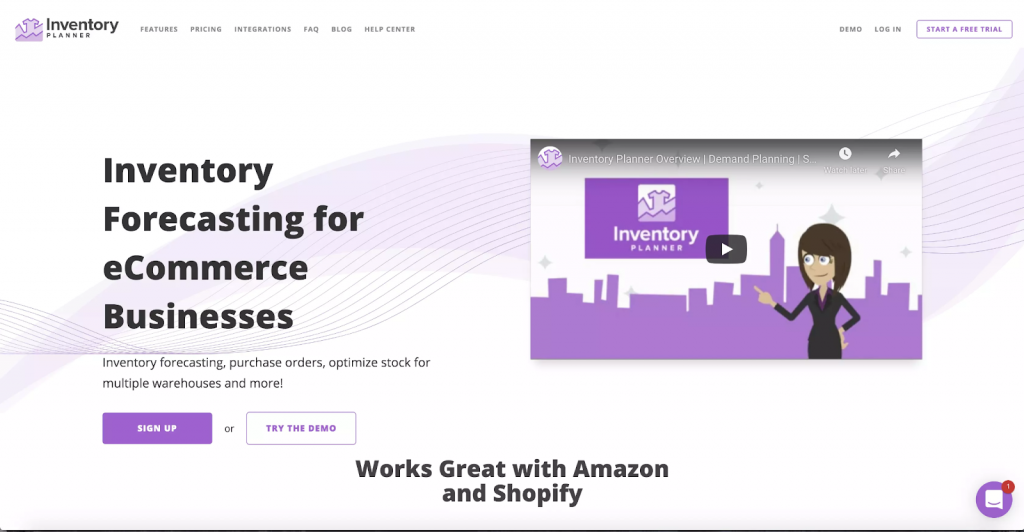
Inventory Planner is used to forecast inventory for eCommerce Businesses.
Inventory Planner does great when forecasting for your eCommerce business and ensures automatic and timely replenishment for products on sale. Thus, with Inventory Planner, you can invest your time and money to right processes. In addition to the features of the inventory management app, Inventory Planner ensures keeping track of outstanding orders, expected arrival dates, and received inventory items, which helps to replenish the products on time.
SkuVault
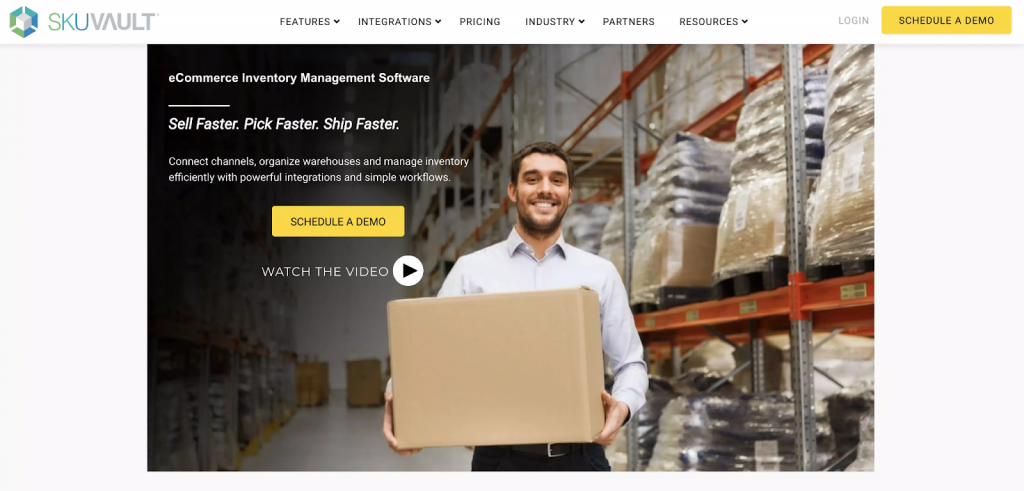
SkuVault is the inventory manager that aims to help the businesses to sell faster.
The SkuVault app is designed to sell, pick, and ship goods faster. It allows to connect all of your channels, warehouses, and inventory in the same place, which provides a great deal of automation. With SkuVault, you can sync quantities, sales, and products so that the inventory is maintained up-to-date.
Summary
While the process of connecting and using Shopify inventory management looks like a piece of cake, there still can be hardships on the way. The SOFTLOFT company is experienced with all kinds of Shopify development, and we are only a few clicks away from you. If you are thinking about getting help with setting up the inventory management process, just contact us for help and support.



