Proper use of Magento 2's standard SEO features will rapidly move a business higher in search engine listings.
Most likely, you already know Magento as a convenient system for doing business online. But it experienced a number of inconveniences. The advent of Magento 2 solves a whole list of problems, and our team has prepared useful recommendations on how to do SEO on Magento, how users can cope with the difficulties, and how to create a business booster.
The Magento SEO best practices
Small and large businesses, regardless of the type of activity, depend on supply and demand. Demand prompts customers to turn to search engines to fulfill their needs. Proper customization of standard Magento 2 features will allow entrepreneurs to put their proposals in the search list much higher. All you need is a little tinkering with the system's tools.
Main Magento 2 SEO aspects
Magento 2 SEO has gotten better because it understands the basic principles and algorithms of back-end systems and rebuilds the architecture for queries:
- Catalog Metatags. Creating effective meta tags for specific products, product groups, and the entire page.
- Home meta tags. The main page of the site will get meta tags exactly on target.
- URL and SEO. The system knows how to properly form links for improved search engine indexing.
- Internal SEO optimization. Users see the appearance, but the system works with the background of the site, and Magento 2 SEO optimization helps to tweak the XML and HTML sitemap to match this and also adds meta robots.
- SEO and Google. SEO Magento 2 has the ability to integrate with Google's Ads and Analytics.
The system has reached the point where there is multi-level and deep optimization in navigation and even images.
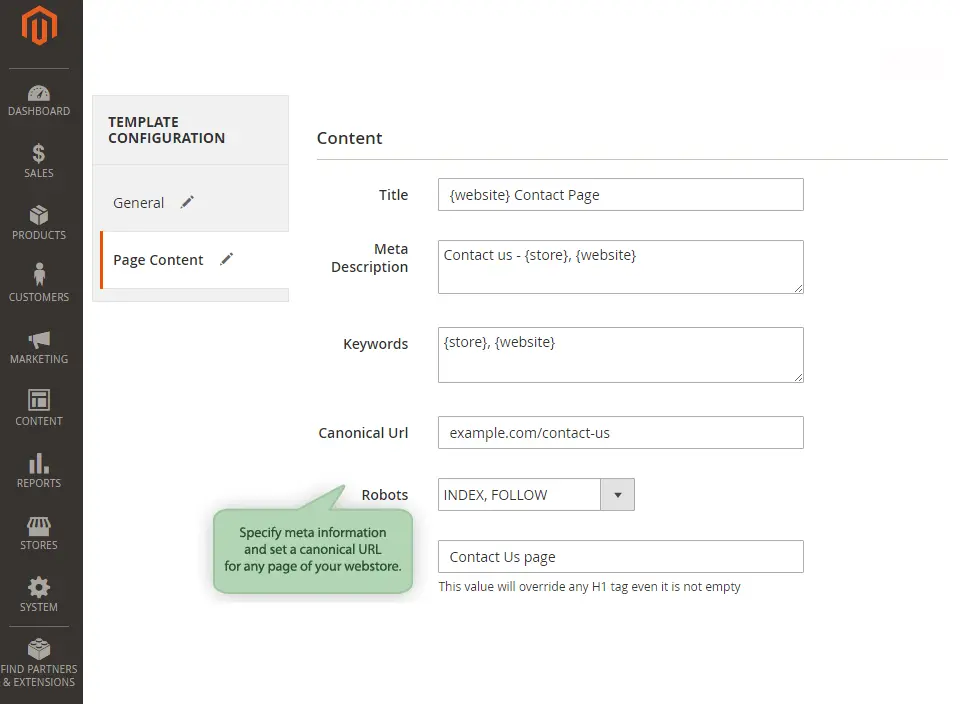
Meta tags for Home page
You should start reconfiguring and optimizing your website from the home page. This is the face of the business for visitors and a kind of store sign for the internet. The homepage settings have an optimization feature, and this will change important tags to more successful ones.
Meta tags for products
It doesn't matter how the site presents the information to the reader. It is more important for search engines to have the right keyword placement and, of course, clear meta tagging. Now the merchandise will be attractive to customers and to search engines, as Magento SEO optimization offers templates for this. The store configuration has the feature "Create catalog fields automatically". But note that there are a few conditions:
- This only uses basic tags like Name and Description;
- Inaccuracies will have to be corrected for each product separately;
- It doesn't always work correctly if the product is in several categories at the same time;
- There are some difficulties with Meta Description Mask; a description can be a story instead of a phrase.
These difficulties are not critical and can be corrected by deeper customization of templates or using additional utilities.

SEO-friendly URLs for products and categories
The system already creates a URL according to a certain principle to determine this by search, but the address can be even better if you activate the "Web Server Overwrite" tool in the main settings. The same feature can be applied to the catalog and categories. In the main settings, in the Design chain, there is a corresponding line to create more optimized URLs. This is primarily useful for site ranking. Different web engines better perceive addresses without unnecessary characters and prefixes in the line. Getting rid of text garbage will speed up the work of the site and increase the level of trust in the global network.
Prefixes and suffixes for title tags
Prefixes and suffixes should be added for better site recognition. In the Design settings, in the Head tab, users will easily find these lines and can quickly complete the task. This minor detail will have a good impact on search results.
Images optimization
No one wants to wait for a page to fully display on a device screen. The loading speed is affected by website optimization and images. Magento 2 SEO tools are not able to modify images, but this has another side to it. The search engine reads tags to images, and if you put the desired text in the Alt field, the system will be “tempted” to do so. These lines are in the Header settings.
Unique Content
This is one of the significant problems of the previous Magento version, which scared away users. The system often repeated the text that was used on other sites, which killed interest in the site. But in the second version, there is a trick that will solve this problem.
Canonical Tags
Now we understand that search engines work on certain algorithms and search in a standard way. But applying Magento search engine optimization allows users to break the algorithm and set a command. Canonical Tags will force scanning the space and pay attention to it first. Such a move already gives a huge advantage to users who are using Magento 1. It will also bring new interest to filtered pages.
Caution: don't use "noindex" and “canonical” at the same time.
Some subtleties with product URLs
Canonical Tags can give you an advantage over your competitors, but they can also create confusion for searches if not set up correctly. Therefore, you should note that you should not add a path to a category; otherwise, the URL of this will trigger the creation of duplication. It can also cause confusion between categories, which will also create a bit of chaos for the URL and the search engine.
Control of site indexing
All search engines populate their catalogs to display results by indexing the pages of the site. This needs to be analyzed qualitatively to increase the probability of display.
Robots.txt
Anyone who has tried to promote their own website in search results has come across Robots.txt. Magento version two allows you to create this and get quick access to sensitive customization. This is found in the Content section of the settings. It is possible to reconfigure Robots for individual needs in manual mode. The Google search engine is also interested in this and offers to explore some possibilities for it.
Meta robots
Unfortunately, Meta robots cannot be applied to every page individually. If there is a special need for it, it can be customized by adding pages to exclusions. But the first experience shows that this does not work quite right.
XML Sitemap
Search engines index the site and pages to display this in search results, but sometimes this overlooks some of the pages. To solve this problem, site owners create an XML map. This is conveniently done through Magento 2's features. In the store settings, under the Catalogs tab, you will be able to see this.
The XML file will be filled:
- Site Map;
- Images that are placed on the pages;
- Standard or specified file size;
- Automatically determined or specified number of pages.
The XML file will not allow:
- Add or remove specific catalogs or products;
- Add or hide specific pages at will;
- List other file types and formats, regardless of whether they are third-party or published on the site.
HTML Sitemap
Currently, Magento SEO features are not capable of creating a sitemap in HTML format, but this is not prohibited and can be accomplished using third-party utilities.
Additional changes
SEO for Magento ecommerce not only improved the previously available tools and features but also added several new ones. It requires more in-depth study, but the first experience is already there.
Suffix for Product and Category URLs
To increase the level of trust in the webspace or to raise the image and prestige, users can change the suffixes in the addresses. These changes can be applied in the Settings section under the Directory tab.
We recommend caution, as changing suffixes in addresses can compromise the integrity of the site. The created page already has a path in the internal architecture of the site. This change replaces the URL, but does not automatically overwrite the map and path. In this case, the page with the changed suffix will still exist and be displayed for direct navigation, but may be lost for navigation from other pages.
Magento 2 microdata
This will be placed on all required pages by default. Microdata is designed for user convenience and does not require any interventions or changes. If users want to change something, they will have to do it manually because there is no quick and easy customization.
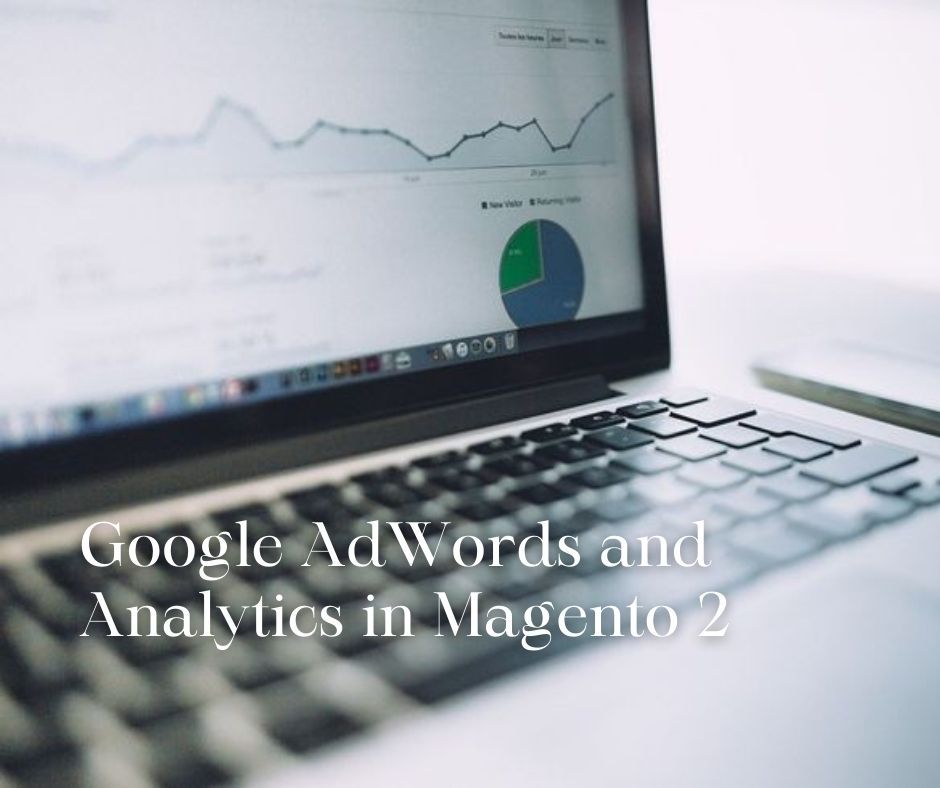
Google AdWords and Analytics in Magento 2
These two resources from Google will be useful for running a business, and now everything looks simple because Magento 2 makes it easy to add this to the site. It is enough to go to the Sales section in the Settings menu, and everything will be clear on an intuitive level.
Verdict for Magento 2
Our team has done a review and analysis of the new version of Magento, and we can say that the improvements in the system are really noticeable. Big and small tweaks and innovations help the site become more visible to search engines. It also helps to move higher in the results list and overtake Magento 1. But users should not expect ease of use if they want to be more successful than the competition. The set of tools and features is enough for standard customization and changes. More in-depth actions will require applying manual mode or involving extraneous extensions. Either way, it's better than it used to be and really capable of giving good promotion to businesses.
How to Optimize Images for SEO?
Optimizing images for SEO search engine optimization helps improve display performance in search engines and is able to attract more users. To achieve this efficiency, images should be prepared properly.
- Make the right size. Worry that the image does not take up a large amount of memory. This way, it will load faster.
- Give it a proper title. On their own device, users can give any name to the file, but on the web, the image should have a thematic or descriptive name.
- Fill in the alt tag fields. Search engines don't have eyes, they get information from tags and will be able to understand the image better. This increases the likelihood of the image being listed in search results.
- Use unique images. It will be better if users use their own images, modify ready-made images or generate them in AI. Uniqueness should be in everything.
These are the top tips for images. There may also be other tips that don't affect directly, but additionally improve the effectiveness of the image for search engines.



